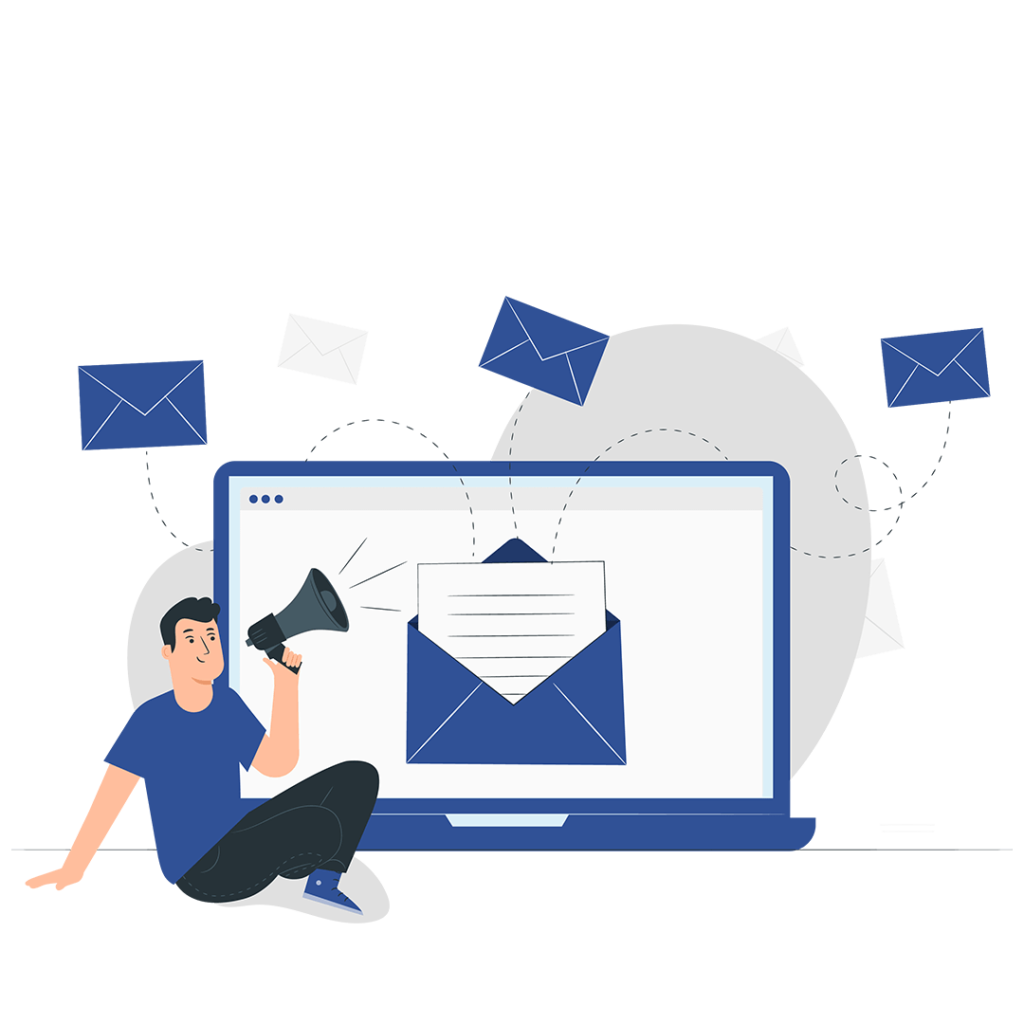

Enhance Your Email Campaigns with Vtiger’s Advanced Email Extension
Email campaigns are a cornerstone of modern marketing strategies, allowing businesses to effectively engage with their target audience and convey key messages. At Vtiger, we understand the importance of seamless communication and effective marketing, which is why we’re excited to introduce our Advanced Email Extension.
What is Vtiger?
Vtiger is a comprehensive software tool designed to streamline workflows and enhance productivity for businesses of all sizes. Our suite of advanced tools and additional extensions is tailored to meet the diverse needs of modern organizations, empowering teams to work smarter and achieve more.
Why Choose Vtiger’s Advanced Email Extension?
Our Advanced Email Extension is a game-changer for marketing teams, offering a range of features to automate campaigns and boost productivity. Here’s how it can benefit your business:
Streamlined Campaign Management: Say goodbye to manual processes and tedious tasks. With our Advanced Email Extension, marketing executives can automate email campaigns, saving time and effort while reaching a larger audience.
Pre-designed Templates: Create professional-looking emails in minutes with our library of pre-designed templates. Whether you’re promoting a product launch, sharing company updates, or sending out newsletters, we’ve got you covered.
Easy Customization: Tailor your email templates to suit your brand and messaging with our intuitive configuration panel. Customize fonts, colors, images, and more to create emails that resonate with your audience.
Campaign Scheduling and Tracking: Plan your campaigns in advance and track their performance in real-time. Our Advanced Email Extension allows users to schedule emails for optimal delivery times and monitor key metrics to make informed decisions for future campaigns.
Exclusive Extension Pack: Our Advanced Email Extension is included in our exclusive extension pack, offering even more value for your investment. Unlock access to a range of additional features and tools designed to supercharge your marketing efforts.
Get Started Today
Ready to take your email campaigns to the next level? Sign up for Vtiger’s Advanced Email Extension today and experience the difference for yourself. With powerful automation capabilities, intuitive customization options, and real-time tracking features, you’ll be able to drive better results and achieve your marketing goals with ease.
Join the Vtiger Community
Connect with us on social media and join our community of Vtiger users and enthusiasts. Stay up-to-date with the latest news, tips, and updates from Vtiger, and join the conversation today.
When configuring any of our Vtiger extensions it is recommended to follow each step carefully and take necessary precautions and backup of your CRM data to prevent data loss.
If you want to utilize our Advance Email extension Read the step by step Guide below and configure the plugin successfully in to your CRM instance.
First, log in to your Vtiger CRM account and activate the extension from the CRM settings.
Step 2:
Now, to use the advance email extension. Go to the Main Menu from the side bar. Select the Marketing module and then go to Contacts.
From the listview, select the record for which you want to generate an email.
In order to send an email, press the Send Email button from the top left.
A popup will be displayed on your screen. Here, tick mark the checkbox to select the email address from which the email will be sent.
Press Select.
In this step, you have to compose the email template.Enter the email of the receiver, write the subject, add attachments if required. You can select the include signature checkbox if you want to add your signature.
Type the email message in the email body.
Note that, you can also select an email template from the pre designed template by clicking on Select Email Template button.
After comp[losing the email message click on the Send Email button.
On doing this your email will be sent to mentioned email address.
That’s it. Like this, you can send custom emails with improved functions.
For more detailed tutorial on our Advance Email Extension you can also take watch our youtube video.
Customizing CRM solutions requires proper knowledge and some technical expertise in the field. Although Vtiger is a highly customizable CRM tool however, you may need guidance and help to set up the software in your organization. So if you are a business manager or administrator who wants to configure the software, add extensions, and integrate third-party tools simply hire an expert Vtiger developer like VTDEV. Furthermore, our team of professional Vtiger developers at VTDEV aims to develop powerful extensions.
Hence, to get the Advance Email extension contact us Now.
