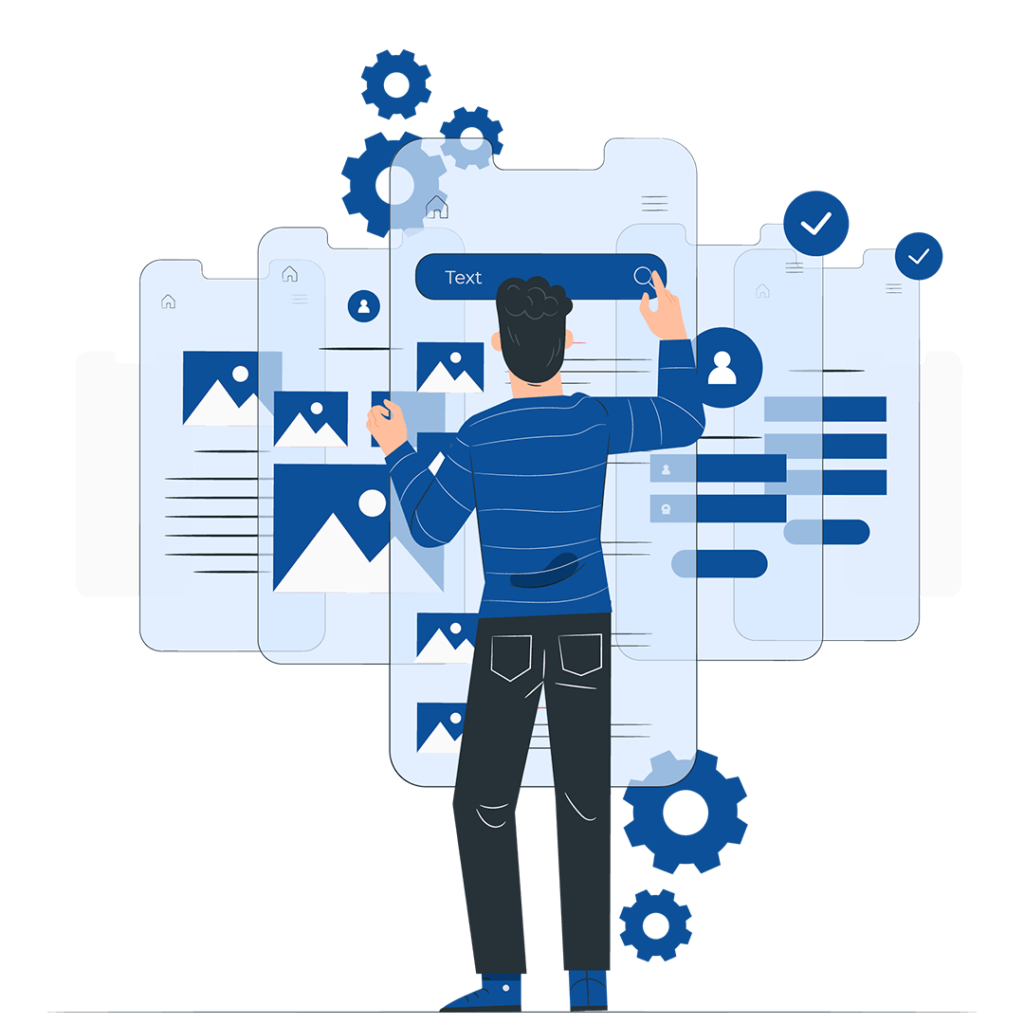Extensions automate complex tasks and enhance user experience. Vtiger Extensions are useful tools that increase the workflow and streamline processes. An impressive extension for the Vtiger software is Customizable Layout Extension. It defines the layout and customizes the fields.
Layout plays a key role in defining users’ experiences. Customizing the Vtiger interface according to your business needs can enhance your working ability and productivity. Vtiger allows its users to customize the layout through different extensions. “Vtiger Customizable Layout” is an extension allowing users to change the Vtiger layout based on some conditions.
A customizable layout extension in Vtiger CRM allows users to create their own custom layouts for different modules within the CRM. With this extension, users can add or remove fields, change the positions of fields, and modify the properties of fields to better suit their specific business needs.
The Features of Vtiger Customizable Layout extension:
The features of a customizable layout extension in Vtiger CRM can include:
- Drag-and-drop interface: Easily add, remove, and rearrange fields within a module’s layout using a simple drag-and-drop interface.
- Custom field types: Create custom field types that are tailored to the specific needs of your business.
- Field properties: Customize field properties such as the label, data type, validation rules, default value, and visibility.
- Module-specific layouts: Create different layouts for different modules within the CRM, such as Accounts, Contacts, and Opportunities.
- User-specific layouts: Create custom layouts allowing for greater personalization and efficiency.
- Conditional layouts: You can create condition-based layout to define the fields.
- Extension store: This powerful extension is easily available at Vtiger marketplace and can be configured easily.
Step-by-step guide to Vtiger Customizable Layout Extension:
Here are the steps to create a customizable layout extension in Vtiger CRM:
- Create a new extension: From the extension market place get the customizable layout extension and install in your CRM.
- Go to the Extension Store section in Vtiger and select “Create New Extension.” Choose “Layout Extension” as the extension type.
- Define the layout: Use the Layout Editor to define the layout for your extension. Drag and drop fields to add or remove them from the layout, and rearrange them as needed.
- Customize the fields: Customize the properties of each field, such as the label, data type, and validation rules. You can also create custom field types if needed.
- Set permissions: Set permissions for the extension, specify the accessibility of users.
- Preview and test: Preview the extension to see how it looks and test it to ensure it works as expected.
- Publish the extension: Once you’re happy with the extension, you can publish it to make it available to other users. Go to the Extension Store section, select your extension, and click the “Publish” button.
- Manage and update the extension: You can manage and update your extension from the Extension Store section.
If you want to improve the layout of your Vtiger CRM and improve the productivity and efficiency of tasks than make sure to get this handy extension. For further guidance or services contact us today and get the best pricing packages.