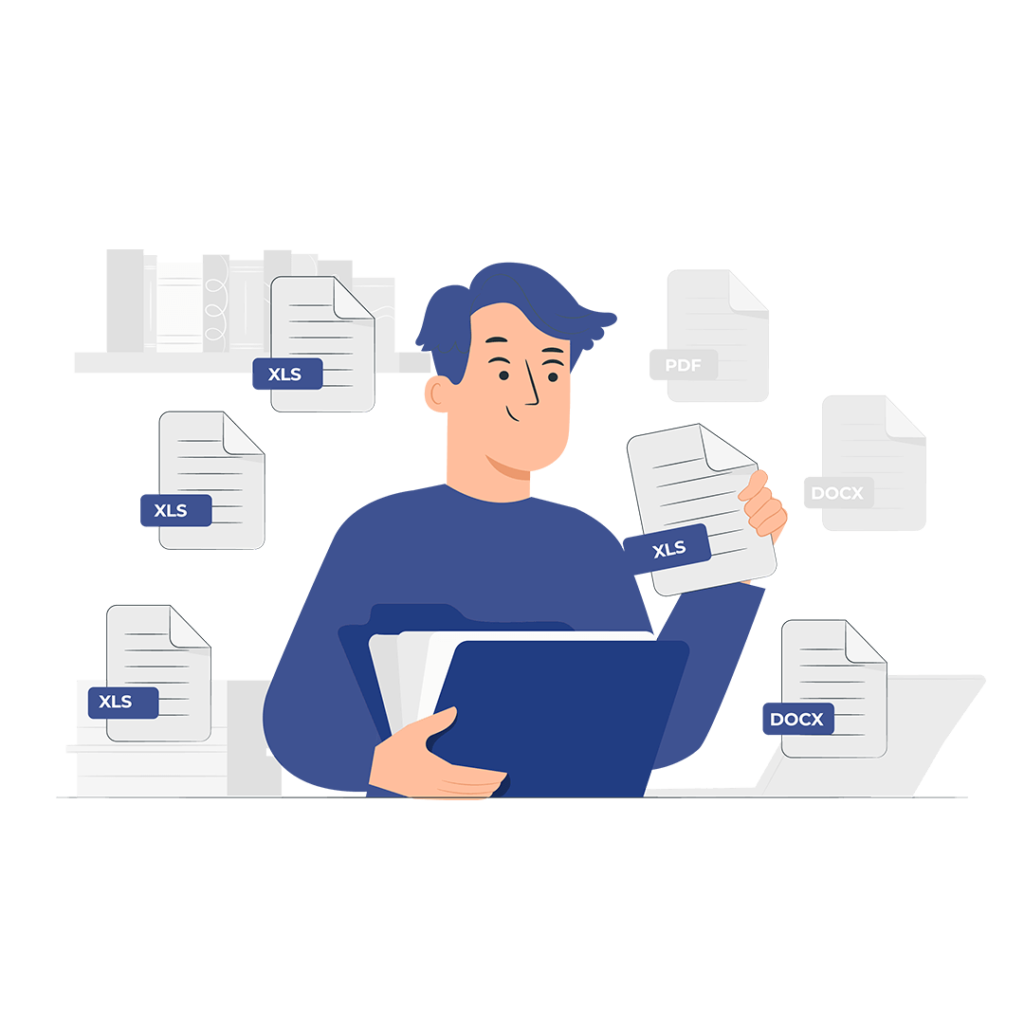
With the Vtiger Export to XLS Extension you can now export your documents to excel format for further actions.
Vtiger is a well-known open-source customer Relationship management software allowing small to medium businesses to automate management tasks. Vtiger has made management a much more flexible and convenient task. Business administrators are able to manage a large number of records to provide better services.
You may need to export these records out of the Vtiger. The standard export feature of Vtiger includes only export to .csv files. With our new and advanced ”Vtiger Export to . XLS Extension” businesses are able to export their records in Vtiger to an Excel sheet.
This extension also has an intuitive configuration area that allows you to set rules and conditions to export the data.
Sometimes you may want to convert your Vtiger records into an Excel spreadsheet. The Export to XLS extensions is for such purposes. It converts your data into Excel format in seconds.
Following is a simple guide to configure the extension for your CRM.
Install the extension or get it installed from VTDEV.
Now, go to the main menu. From settings choose CRM settings.
Under the other settings dropdown. Select Export to XLS.
Now enable the checkbox to activate the extension.
To convert data into Excel. Access any module.
Select the records you want to transfer in the Excel sheet.
Click on the More button. Select Export to XLS.
Choose from the given options to export the required data.
Press the Export button.
That’s it. Now, you can download the excel sheet and access it whenever you want.
Export a large amount of data efficiently into an Excel sheet within Vtiger CRM. Get your hands on VTDEV’s up-to-date and convenient extensions. Contact Us Now!
