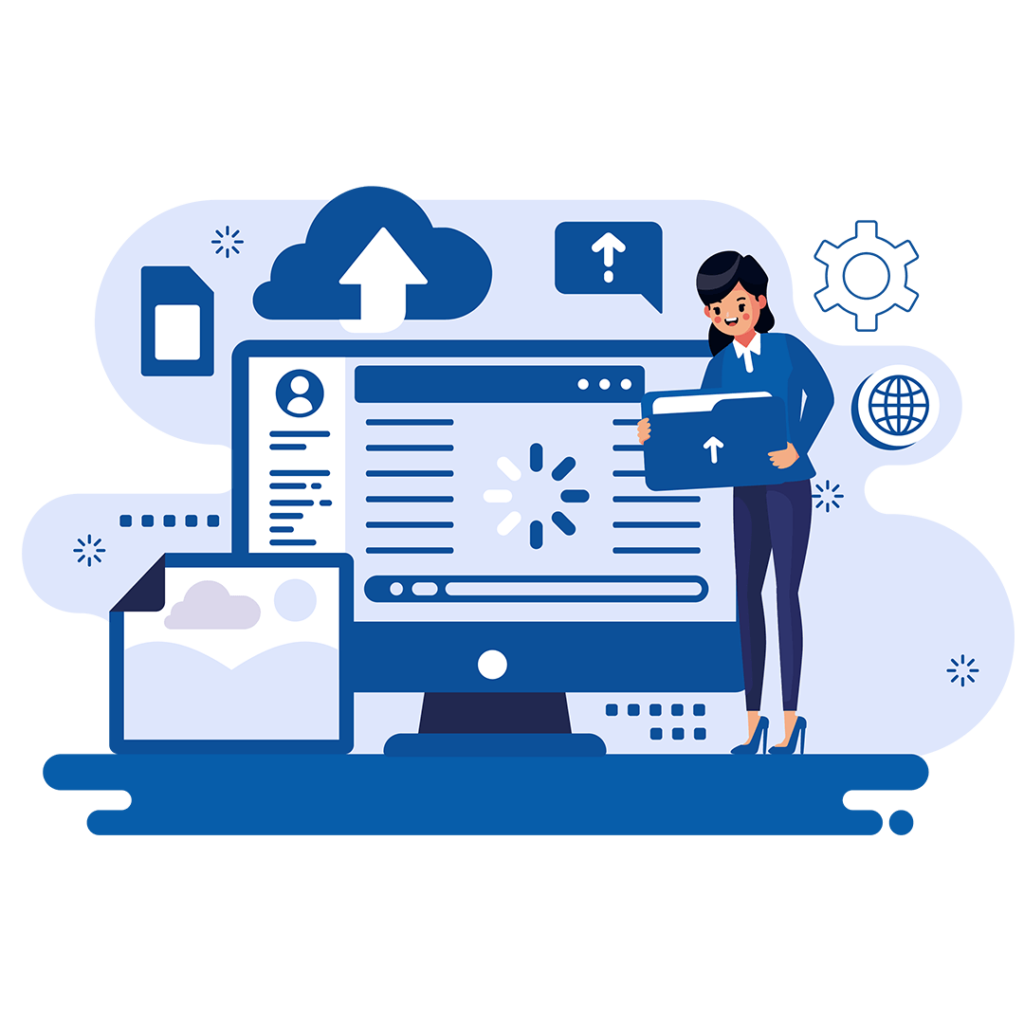
Want to access Google Drive documents within Vtiger CRM? Our latest “Google Drive integration” extension is the best option for you
Want to access Google Drive documents within Vtiger CRM? Our latest “Google Drive integration” extension is the best option for you.
This extension allows you to view and upload google drive documents, directly to the Vtiger records. Specify the unique folders of Google Drive for each Vtiger record. This powerful plug-in not just lets you open and attach folders and files with records, but also has a feature to edit the folder without downloading it onto your computer. It will open the files on the Google editor so you can efficiently edit the files.
The add-on reduces users’ workload and streamlines processes. It allows you to open a folder as a list view or gallery view. This extension speeds up the processes by removing the need to switch between storage software.
Vtiger Google Drive extension is a smart tool that can be integrated with Vtiger to access the drive folders within Vtiger CRM.
Read the step-by-step guide below to make use of this powerful extension.
The first step to utilize any extension is to install it into your CRM instance.
Now to configure the extension, go to the main menu. From settings select CRM settings.
From the other settings drop down select Google Drive.
Now enable the checkbox.
In the configuration area configure the settings as per your requirements. Choose the files you want to add from Google drive.
Now enable the checkboxes to select the folders.
Click save to save the changes.
That’s it.
Are you planning to integrate Google Drive with your Vtiger CRM? Are you confused about how to configure this useful plug-in with your CRM? VTDEV has got you covered. We offer specialized Google Drive Integration to optimize the speed of your tasks and enhance your working experience. Contact Us Now
