Want to know How to Add Company details in Vtiger. Read the article below to get your answers.

Vtiger is the fastest growing cloud based customer relationship and business management software tool, enabling millions of business to automate their tasks and boost sales by offering a wide range of features and functionalities. Although, Vtiger contains a variety of features in sales, marketing and customer service management.
Moreover, there are multiple Vtiger Services providers developing handy extensions and customizing Vtiger according to every business’s need and requirements. As we know, that Vtiger is a highly customizable software tool allowing businesses to configure additional extensions, integrate other softwares and tailor it as per their unique Requirements. In order to customize VTDEV has developed many useful extensions to enhance your working experience and streamline processes.
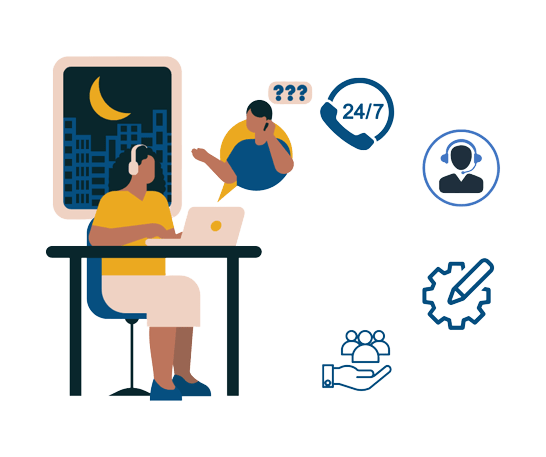
When a company is using a CRM software to manage their business management operations and customer relations, they might want to use the software as if its their own. To make it feel like your own software, Vtiger allows you to add your company details. You can add your own logo, name, and other details in Vtiger. These details will be shown in all of your sales order, invoices, quotes, emails, purchase orders, inventory documents etc.
By adding your company details in your CRM you can personalize the software tool. Company details represent your brand identity. From here your customers will also know the origin of your organization. This enhances their trust and satisfaction rate. Thus, businesses pay attention to company details configuration on the CRM and hire professional vtiger developers to assist them in the process.
Now lets see how you can add you company’s logo and other details in Vtiger CRM.
Step 1:
Login to your Vtiger account. Go to the main menu, select settings and click on CRM settings.
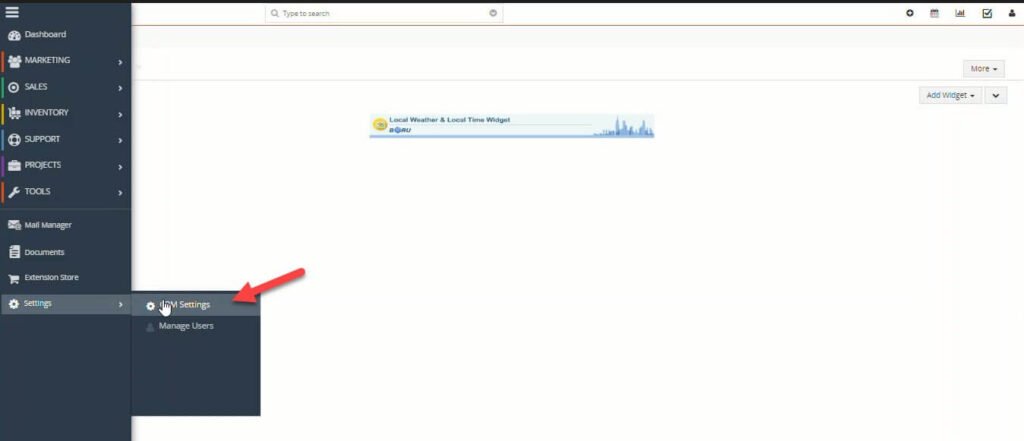
Step 2:
Now, from the configuration dropdown menu, select Company Details.
Step 3:
Click on the Edit button on top-right corner of your screen.
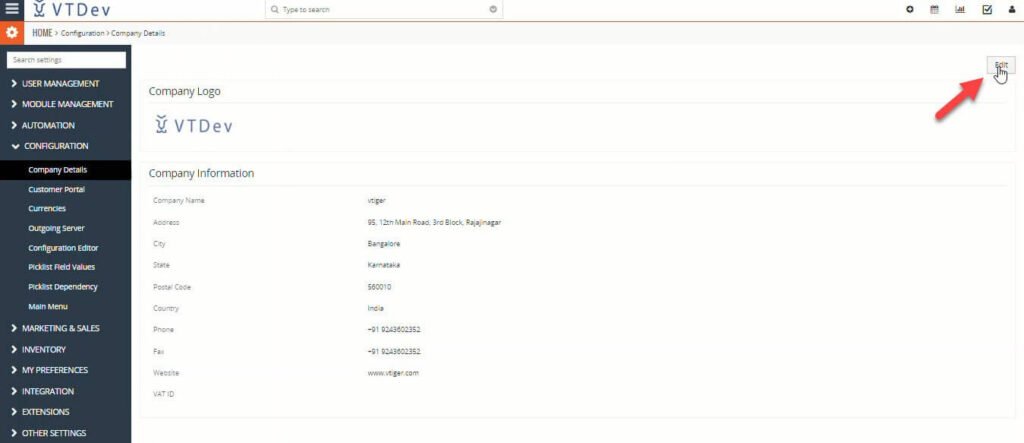
Step 4:
In the company logo section Click on choose file to select your company’s logo.
Step 5:
Enter other details in respective sections.
Enter company name, address, city, state, country, postal code, website and other details you want to display in Vtiger.
Step 6:
Click save to save the details.
That’s it. Now, you can send emails, quotes, tickets etc, with your Company details mentioned.
Putting your company details in Vtiger is one of the most used feature of Vtiger. Unlike other CRM softwares Vtiger wants its customers to have the perfect experience with the most convenient and useful features. These exciting features and functionalities are increasing the demand of Vtiger. Most of the businesses are switching to Vtiger due to its cost effective packages, easy to use interface, reliable service providers, and handy features.
If you still have any queries or questions related to Vtiger. Feel free to Contact us at support@vtdevsolutions.com.
