In this article, we will see How to create Workflows in Vtiger.
Workflows are one of the most powerful and handy feature of Vtiger.
Vtiger CRM is a powerful and feature-rich platform that allows you to automate your business processes by creating workflows. Workflows are a series of steps that are triggered when certain conditions comes true. Workflows are a set of rules that should be followed when certain events occur.
Workflows are created by setting up a series of tasks that are triggered when certain conditions are met. For example, you may set up a workflow to send out an email when a customer purchases a product. Workflows can also be used to perform automated actions such as creating tasks, sending notifications, and updating fields.
The first step of creating a workflow is to define the trigger. This Trigger Event will cause the workflow to be executed. Vtiger CRM allows you to set trigger options such as when a record is created or updated, when a field is modified, or when a date or time is reached.
Creating and setting a new workflow involves a number of steps. Create a standard workflow these steps should be performed carefully. . Follow the following steps to create and manage a new workflow.
First click on the main menu. Go to settings and select CRM settings
Here, from automation dropdown menu select Workflows.
Click on add workflow button on top-right corner To create a new workflow.
Fill the required information in each section and set the workflow details.
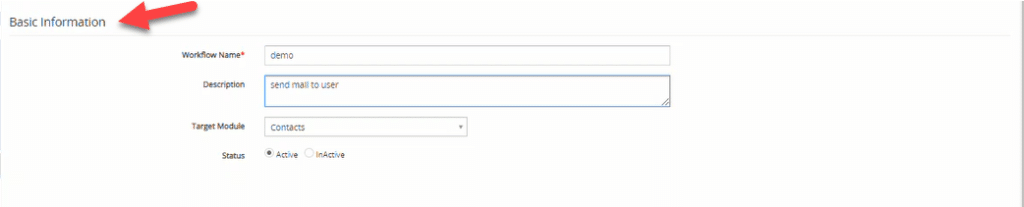
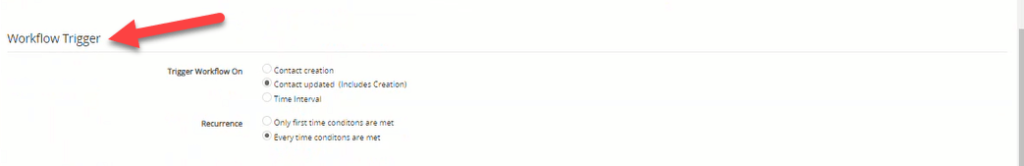
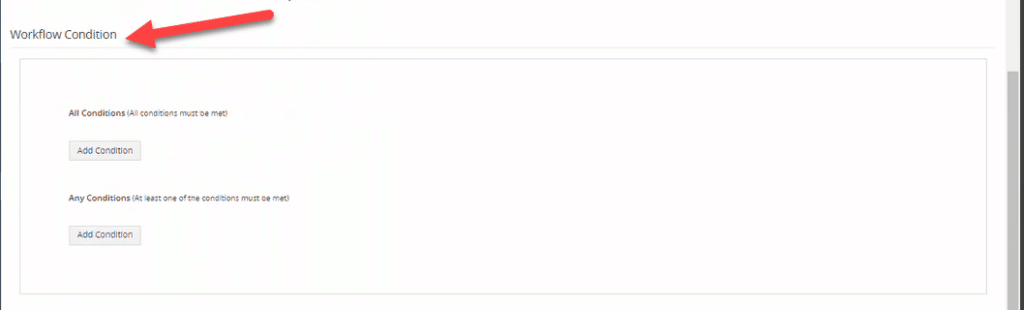
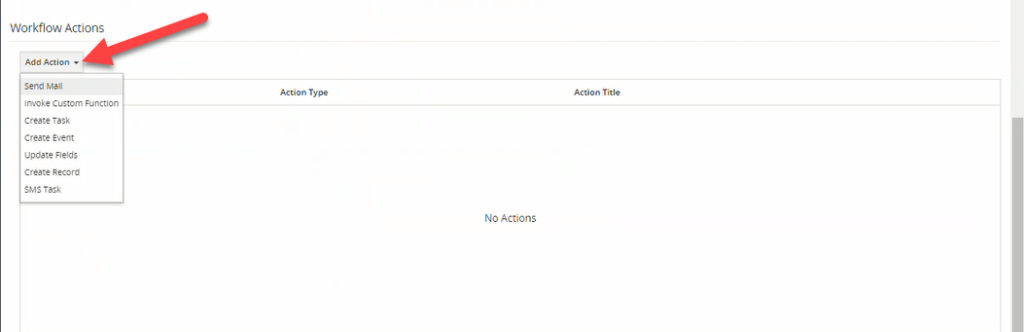
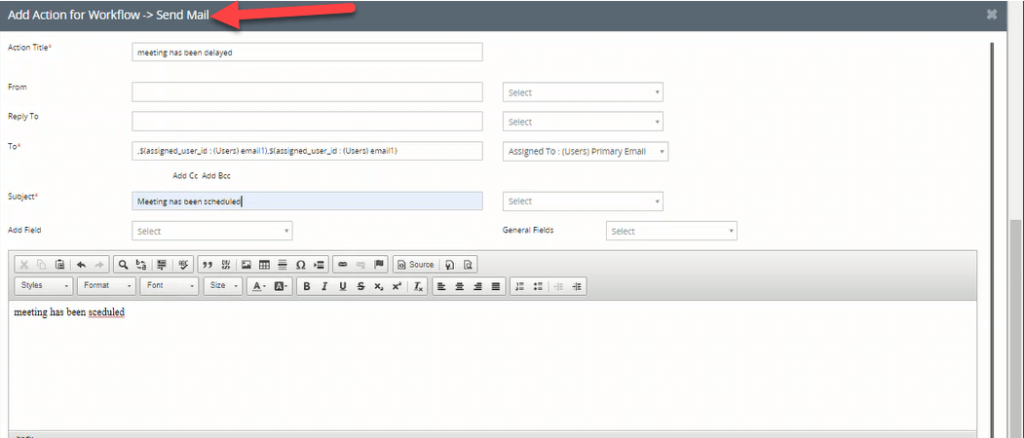
After completing the configuration. Click save to save the workflow
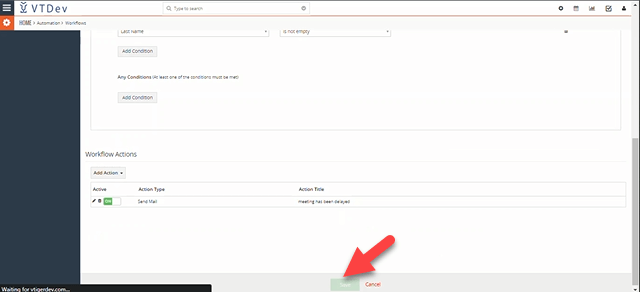
Workflows can surely save businesses a significant amount of time and effort. Businesses can focus their time and resources on more important tasks by automating complex tasks,. Furthermore, workflows allow businesses to ensure that all tasks are completed in a timely and accurate manner.
Overall, Vtiger CRM’s workflow feature is an invaluable tool for businesses looking to streamline their processes. The trigger and task options is used by businesses to create complex workflows that can save them time and money.
