Read the article below to know how you can Enable error reporting in Vtiger CRM and resolve most issues.

Vtiger is a popular PHP-based CRM software used worldwide to meet the growing needs of the Business industry. Vtiger offers extensive features for sales management, marketing automation and customer support, but there are certain things that are not present in Vtiger’s default settings. For that companies can customize Vtiger, add extensions, integrate softwares and much more. Software developers primarily called Vtiger service providers help businesses tailor Vtiger and make it a software of their own.
Error reporting is useful for programmers in the development and specifically debugging phase of development. It should be enabled in the development phase and disabled when the regular users start working on Vtiger so that they won’t get unnecessary and confidential information.
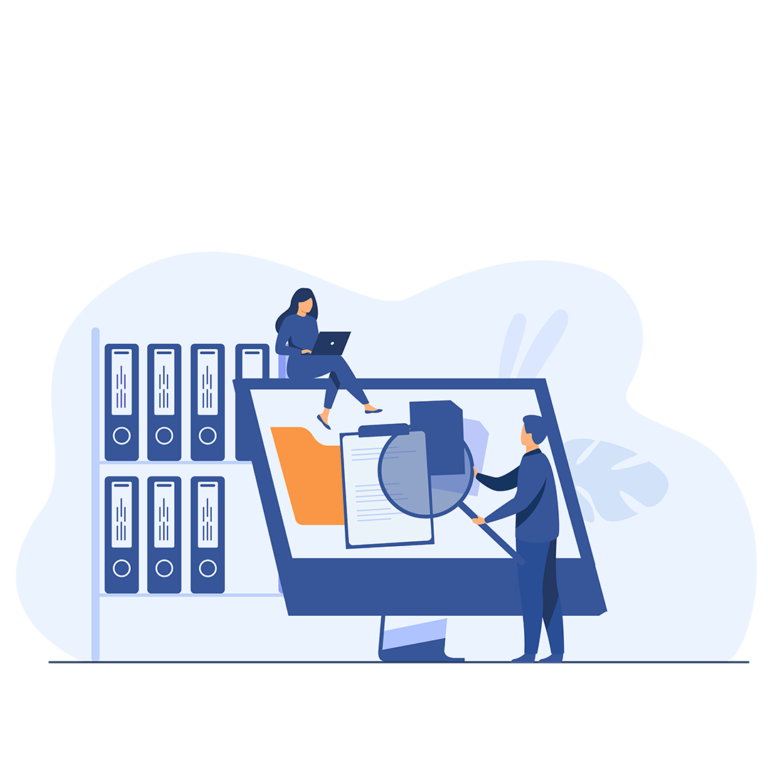
In development bugs and errors always comes along with a successful code. Looking for errors and debugging the cod is a very tiring and time consuming tasks. But not anymore because Vtiger allows you to enable error reporting within Vtiger.
By default, Vtiger displays a generic error message whenever an error comes. Analyzing the exact problem and troubleshooting it on time is not possible through a basic error message. By enabling the error reporting, Vtiger displays a more specific error message to describe the problem being faced. This helps the developers to resolve the issue and debug the code faster.
To enable error reporting in Vtiger you can follow the following basic steps:
define(‘DISPLAY_DEBUG_CONSOLE’, false);
define(‘DISPLAY_DEBUG_CONSOLE’, true);
This will enable error reporting on your Vtiger server. Now, you will receive a detail about any error and troubleshoot it in seconds.
Some of the most useful features and benefits of error reporting are discussed below:
If you are a Vtiger developer and struggling to resolve the errors and troubleshoot the bugs enable error reporting now and understand the problems more conveniently
Incase of queries and questions related to Vtiger and its useful features. Feel free to consult us.
