Are you planning to Switch Vtiger to a new server? Read the article below to learn everything you should know.
Vtiger is built to help the growing industry like small to medium-sized businesses. As it is an open-source and free PHP-based CRM solution, it is opted for by a large number of businesses. Also, its advanced features and latest functionalities also have an impact on its popularity.
In this article, we will discuss the reasons you should migrate to Vtiger 7 for better workflow and smooth operations.
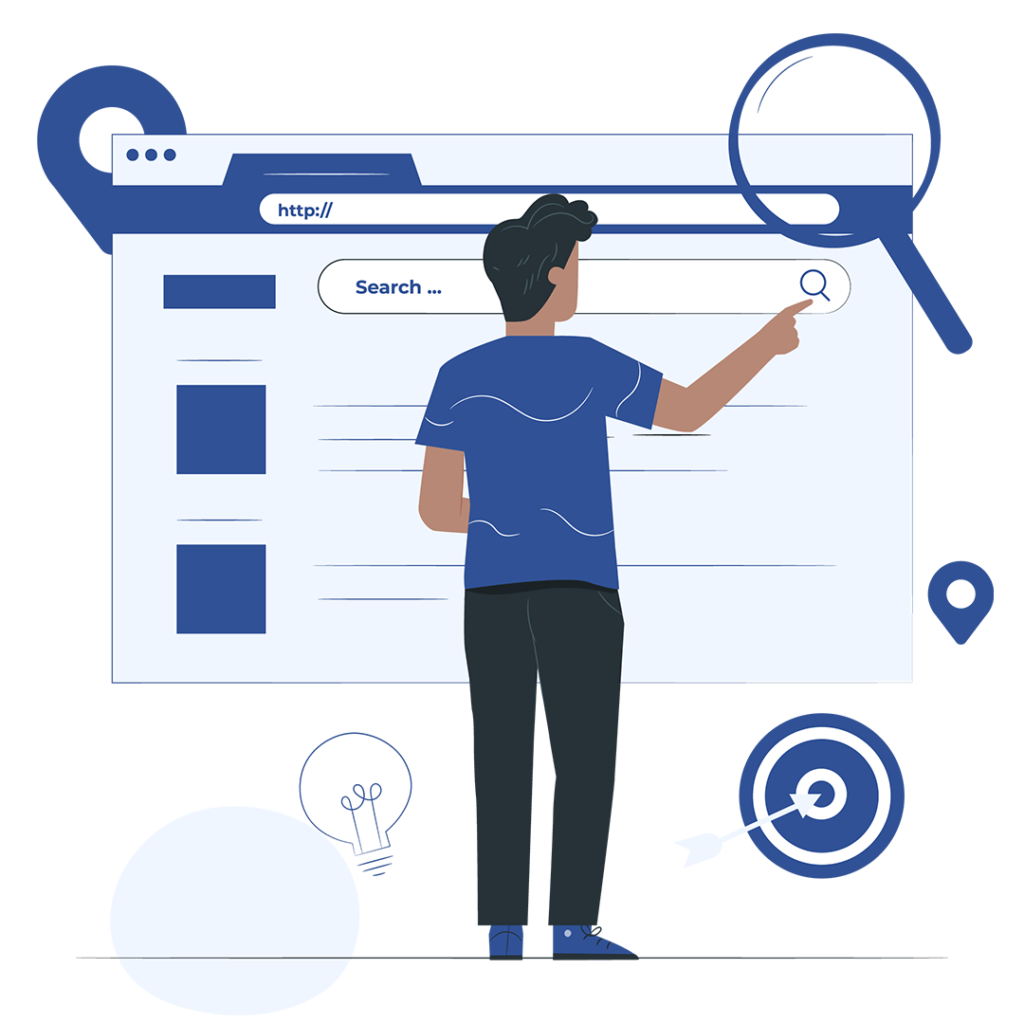
Migration is the process to transfer your files and data from one server to another for better workflow and enjoy the latest features. If you are already working on Vtiger and want more features to unveil, upgrade to the latest version which is Vtiger 7.0. This version consists of a large library of tools and features to manage your customer relations, sales and marketing processes, team management, and much more. In case you are using some other software, and are impressed by Vtiger’s top-notch features, VtigerDEV also offers the service to migrate your files and data to Vtiger.
To have a safe and secure migration process follow the following steps.
Download and install the latest version of Vtiger from Vtiger’s official salesforge site and set up the basic configuration for the new server. Make sure that you have installed one lesser version of Vtiger to the latest version. Vtiger allows you to download and set both versions together for smooth installation and configuration.
Now back up your database files to save them from being deleted. For that, you can access the MySQL dump utility and copy all the necessary files, transfer them to another file or folder on your server, and zip it together.
Also for a safe migration, store your crucial Vtiger folders and files to another folder on your server.
In the next step, you have to copy all the Vtiger files to the new server to access your previous records. You can even transfer your Vtiger customizations, like extensions, integrations, themes etc.
Create a new database for your Vtiger. Go to MySQL. Click on create database button, enter the required details, and press Create. Don’t forget to note database details like username and password for future use.
To be able to access your previous records on the database, import the database files you took a backup of to the new database. Update the username, password and confirm other configuration details.
Configure the files on the server and set the server settings. Update all the details, file path, database information, and other specific configuration.
After configuration, open the Vtiger on your browser, confirm that you have taken the backup, and then click on start migration to start the process. Then follow the prompts to migrate Vtiger.
Once you have successfully installed and configured the new Vtiger server, its time to check if all the functionalities are working fine. Make sure the modules are correct, the workflow feature is working, and other configuration details are set. If you are facing difficulty in the migration process consult Vtiger service providers for a smooth service.
In this way, you can migrate your Vtiger files to the new server. Once you have successfully migrated to the new server, you can demolish the previous one.
Knowing if you should move your Vtiger to a new server requires proper training and knowledge of the Vtiger technology and system. If you are thinking to switch to a new server and are thinking if it’s the right decision, read the following points.

Migrating Vtiger from an older version or migrating your files from another software to Vtiger needs a lot of time and effort To avoid the hassle hire Vtiger specialists like VTDEV that will take over your upgrade and migration tasks so that you can focus on the things that are more important. Moreover, they can also help you customize your Vtiger into your software.
