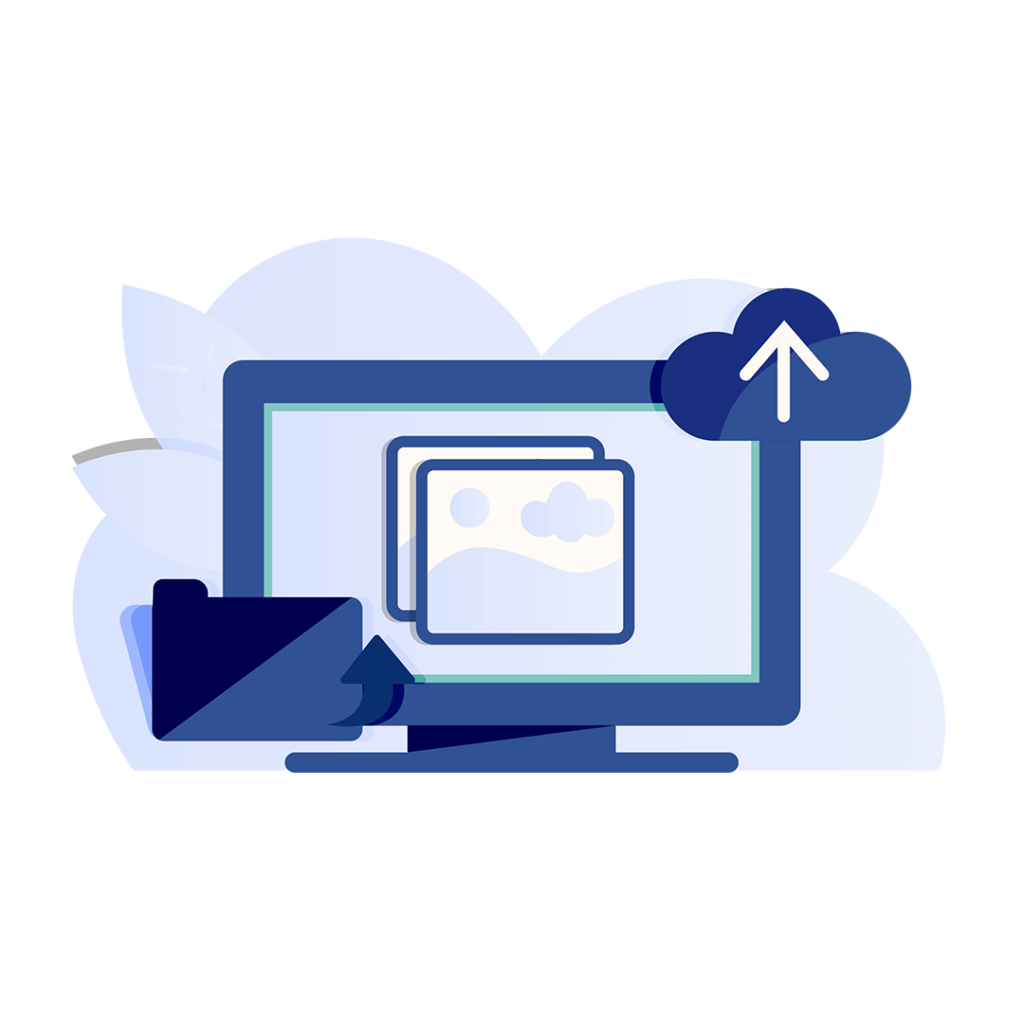
Enhance the UI of each record’s timeline with our new and advanced “Improved Timeline Extension” This extension is designed to get all the information about a record and its updates in seconds.
Within the organization module, you can view the changes and updates made in tickets and opportunity module. Moreover, the comments added to the ticket or opportunities can also be viewed easily.
It is a powerful feature within Vtiger CRM that lets you view and track the timeline of records. It speeds up the data-gathering tasks.
With the Improved timeline extension for Vtiger CRM. You can track the project details and stay on top of every task.
Here is a step-by-step guide to configure the extension and access it to get the insights.
Go to the main menu. From settings select CRM settings.
Now, from the other settings dropdown menu. Select Improved Timeline.
In the first column enter the number of fields you want to display in the timeline.
Next, enter the number of characters that you want to display.
Select the module on which you want to add a timeline.
In this step you can enable the checkbox if you want to display the updates make on a related module.
Lastly, enable the checkbox to access the timeline from the record’s summary view.
That’s it. Now the timeline is created and can be viewed from the related module list in records by pressing the “Touchpoints “ button.
If you want to increase your workflow and speed up repetitive tasks. Get your hands on our Improved Timeline Extension. Contact VTDEV Now!
