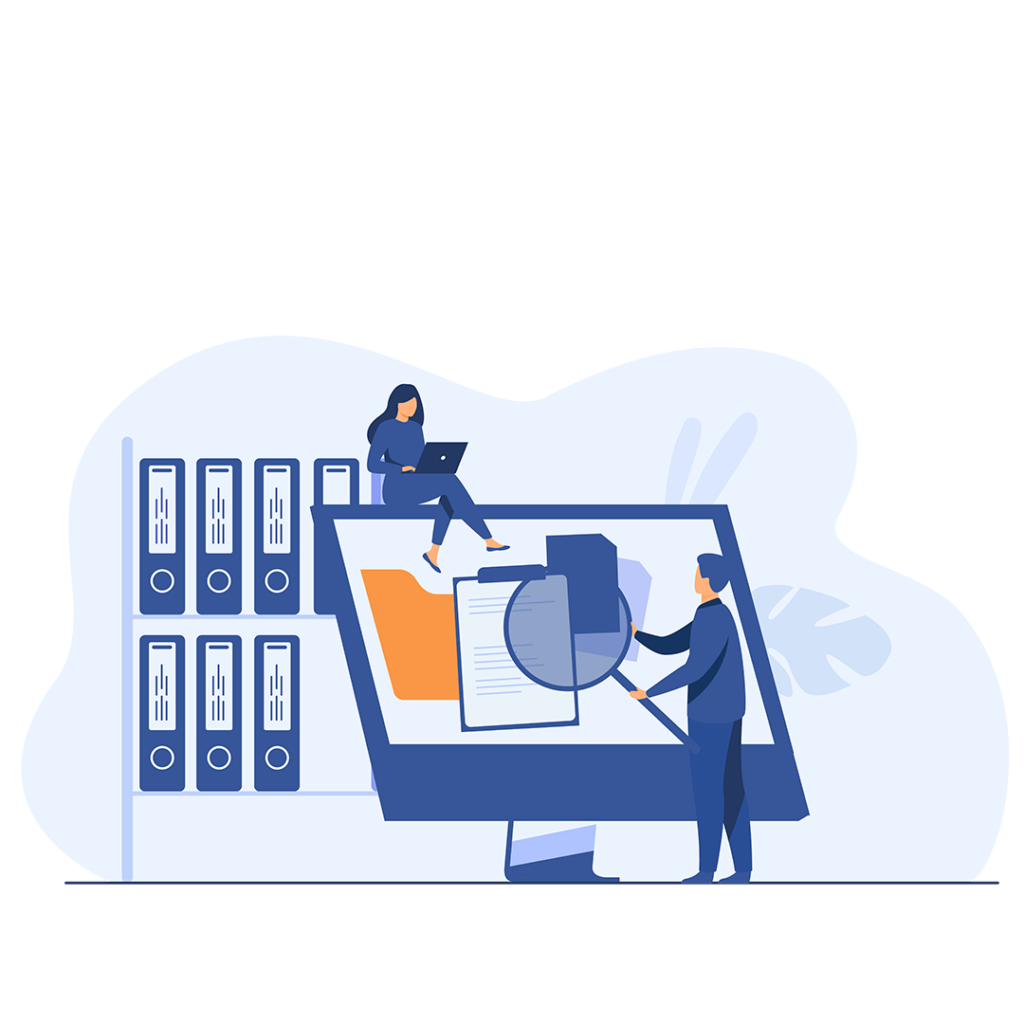Now, you can access the Vtiger documentation and customize it for your business with our Knowledge base Extension.
Vtiger extensions are made to enhance users’ working experience by automating complex tasks, customizing layouts, and integrating Vtiger with other third-party tools.
The “Knowledge Base Extension” is another helpful extension for the Vtiger software which improves the writing ability of Vtiger by adding a knowledge base feature. It is a built-in documentation for Vtiger CRM containing articles, user guides, manuals, etc. The interface of this extension is user-friendly.
This extension has the following features :
The “Knowledge Base Extension” is a helpful extension for the Vtiger software which improves the writing ability of Vtiger. It is a built-in documentation for Vtiger CRM containing articles, user guides, manuals, etc. The interface of this extension is user-friendly.
This extension has the following features :
Sometimes you may find the need to access certain documentation. The Extension is an easy way to access the documentation within Vtiger CRM.
Read the step-by-step guide below to configure it and make use of it.
First, go to the CRM settings, and under the Other settings, dropdown choose Knowledge Base.Enable the extension for your instance.
Go to the FAQ module. To add a new article to your vtiger knowledge base.
Click on the “Add FAQ” button. Select the status of the FAQ and the category to publish the article. Choose the Product name.
Under the custom information section. Write the question. Now, write the article in the answer section and adjust the layout.
Press “Save” to save the FAQ or article.
The article will be added to the knowledge base and can be accessed for later use.
The article or FAQ can be accessed from any module. Suppose we go to the contacts module. Here on the top right corner. Press “Click to open Knowledge base”. The articles are divided into sections.
Search the articles from the search bar.
That’s it. In this way, you can customize the knowledge base of your Vtiger CRM.
Add the knowledge base extension with your CRM. VTDEV specializes in configuring this extension with your CRM. Contact Now