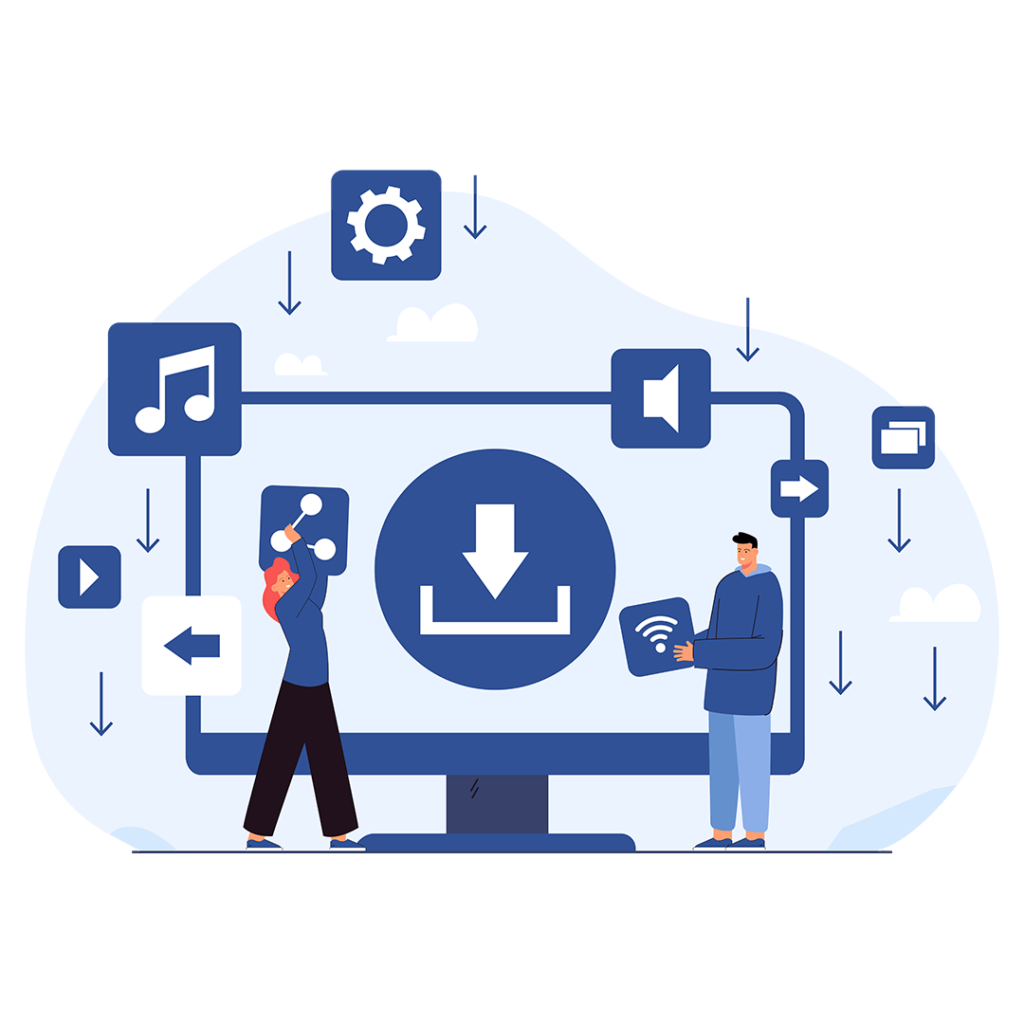
With this extension you can update record in related modules efficiently and quickly
Updating fields data in every module manually is a time-conuming and hectic task. With our “Related record Extension,” Vtiger automatically updates the record in one module when it is updated in the related module. It is most commonly used in the case of address information in the Organization and Contacts module.
When the conditionsis met the wokrlfow triggers and update the related record in other modules. It is a much easier way to keep the data accurate and consistent. The extension creates workflows and link records so they can be updated conveniently.
Speed up the data entry tasks with Vtiger related record update extension. It works by showing a quick popup on fields to edit the field in related records.
Follow the step-by-step guide below to use the extension and edit records in related modules.
After installing the extension on your CRM. Access it from the CRM settings.
Go to the other settings and then select Related record update.
Enable the checkbox to activate the extension.
Now, go to automations and the select Workflows.
Open a record and Click on the edit button.
Fill in the required information including module name, description, trigger details etc.
Set up a condition for your workflow to trigger.
Go to the actions section and press the “ Add actions” button.
Choose Related record update.
Now give a name to your action. Press the add field button.
Now enter required information and then click save to save your workflow.
Thats it.
By adding this extension to your Vtiger you can make the interface look neat and clean by removing extra fields. VtigerDEV specializes in configuring this extension with your CRM. Contact Now
