It can be difficult to Manage roles and Profiles in Vtiger. But not Anymore! In this article we have got you the answers to all your queries regarding Vtiger roles and profiles. Read below.
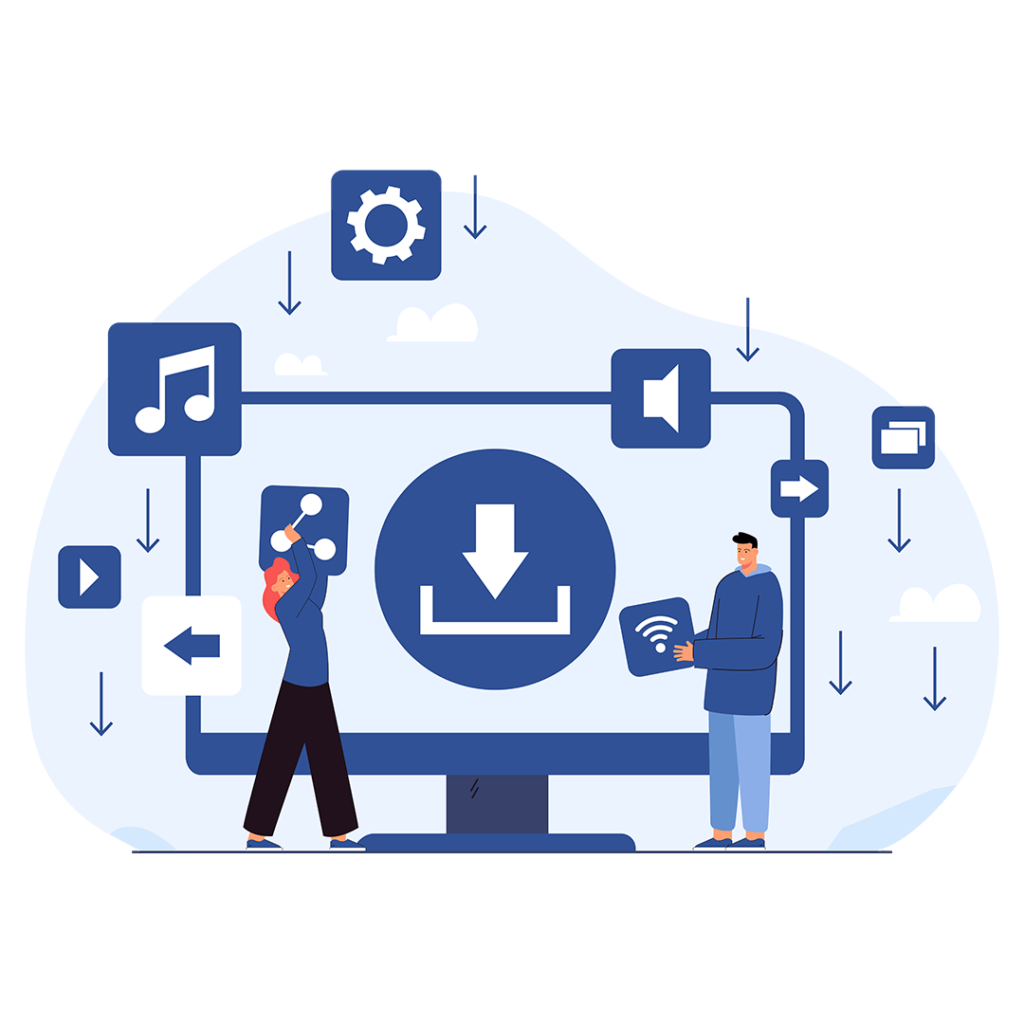
Vtiger is a powerful CRM software enabling businesses to manage their sales, marketing, customer relations, and other management tasks within a software. With every latest version, Vtiger is making huge enhancements for a better working experience and advanced UI.
Team management is one of the most significant aspects of a company’s management. Today, businesses have opted for software to manage their team. Vtiger extends the service to manage your team through different functionalities and features. It allows you to create profiles for your team members, set privileges for each profile, and then link them to roles. In this way, each employee will know their privileges and work accordingly.

Now let's discuss profiles in Vtiger! Profiles are a way to automate the authorization of rights. Vtiger allows you to set permissions and access for employees within the profile module. To manage the team efficiently with vtiger create profiles and set permissions and rules. To create a new profile in Vtiger follow the following simple steps.
Step 1:
Login to Vtiger. Go to the main menu. Select Settings and Click on CRM settings.
Step 2:
Now from the User Management drop-down menu, select Profiles.
Step 3:
Click on Add profile button from the top-right corner.
Step 4:
To create a new profile enter the required information. Enter the name and description of the Profile.
Step 5:
Now set Permissions for the profile.
Step 6:
Click Save to save the profile.
That’s it, a new profile is created. To edit or delete a profile simply click on the menu button with that profile and select edit or delete respectively.
Now that you have created a profile it's time to set the hierarchy structure of your organization. Roles are created to determine the access and permission each user in Vtiger have. By default, Vtiger creates some roles for your organization. You can edit them according to your needs.
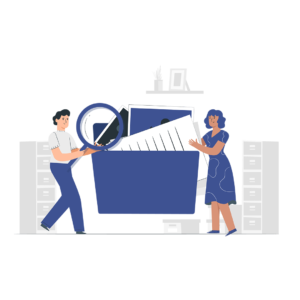
To create a new role in Vtiger follow the following steps.
Step 1:
Login to Vtiger. Go to the main menu. Select settings and click on CRM settings.
Step 2:
Here from the user management drop-down menu select Roles.
Step 3:
Click on the plus icon of any role to create their subordinate role.
Step 4:
Now, enter the name of the role in the Name column.
Step 5:
Specify the users to which the profile with this role can assign records.
Step 6:
Set privileges for the role.
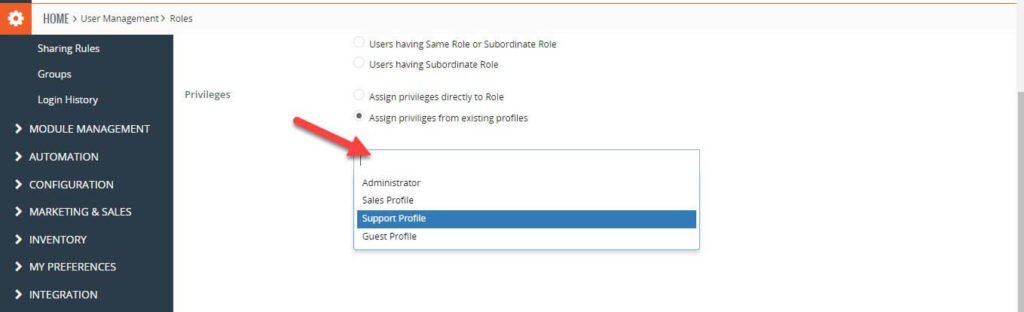
Step 7:
Click Save to save the role.
A new role will be created and added to your organization’s hierarchy. If you want to edit a role click on that role.
Vtiger is a smart choice for businesses of all kinds to manage their customers as well as employees in an organized way. The roles and profile feature of Vtiger can be used by companies to handle their team by assigning them roles and setting permissions. If you are struggling to set Vtiger according to your business requirements. Feel free to contact VTDEV and get the best support packages for Vtiger.
