Cache clearing in Vtiger proves to be beneficial for the users.
If your system is lagging or showing errors and you are unable to perform your operations smoothly. Its time to clear the cache memory within your CRM to improve the efficiency. Read the article below to know the importance of clearing the cache memory of Vtiger.
Cache memory is the temporary memory location used by software administrators in mostly all software. Vtiger also has a cache memory to store temporary data for quicker access. When working on Vtiger it is important to clear the cache regularly. This improves the overall performance and productivity of Vtiger. Clearing the cache means that you are removing all the data and files in the cache memory. Deleting the cached data of Vtiger includes the deletion of CSS and javascript files, images, page layouts, database queries, etc.
Although cache clearing solves many real-time errors and problems. Clearing the cache should be done in case of need. As the cache memory is used to store temporary data. Frequent cache clearing can cause the loss of important data. Make sure to inform all the users before clearing the cache to prevent the loss of confidential and crucial data.
Clearing the cache memory in Vtiger CRM is extremely important to increase the performance and speed of the tool. Although, cache clearing is not as hard as it may sound. Taking safety precautions and following the right steps is very crucial when clearing the cache memory of your CRM. The users can easily clear Vtiger’s cache memory. To clear the cache memory within your Vtiger 7 follow the following easy steps. The steps are almost similar for other versions while some points may differ:
Errors not only reduce the speed of software but also lessen users’ trust and diminish their experience. But, Most errors in Vtiger can simply be solved by clearing the cache of your Vtiger CRM. For example, the speed of your system is reduced to a very low pace. Cache clearing can speed-optimize your tasks and boost efficiency. Similarly, if you are facing storage problems, cache clear can solve the issue for you.
Overall, clearing the cache memory of Vtiger CRM can be quite beneficial for your business and provide favorable advantages. Some of the benefits of clearing the cache are listed below:
Vtiger CRM solution provides intensive features and ways to enable you to excel in your business management. However, lack of proper software maintenance reduces the functionality and performance of the tool. Thus, when implementing any extension, integrating software or updating the version make sure to clear the cache of your CRM. Additionally, cache clearing has been a successful way of most bug errors and issues.
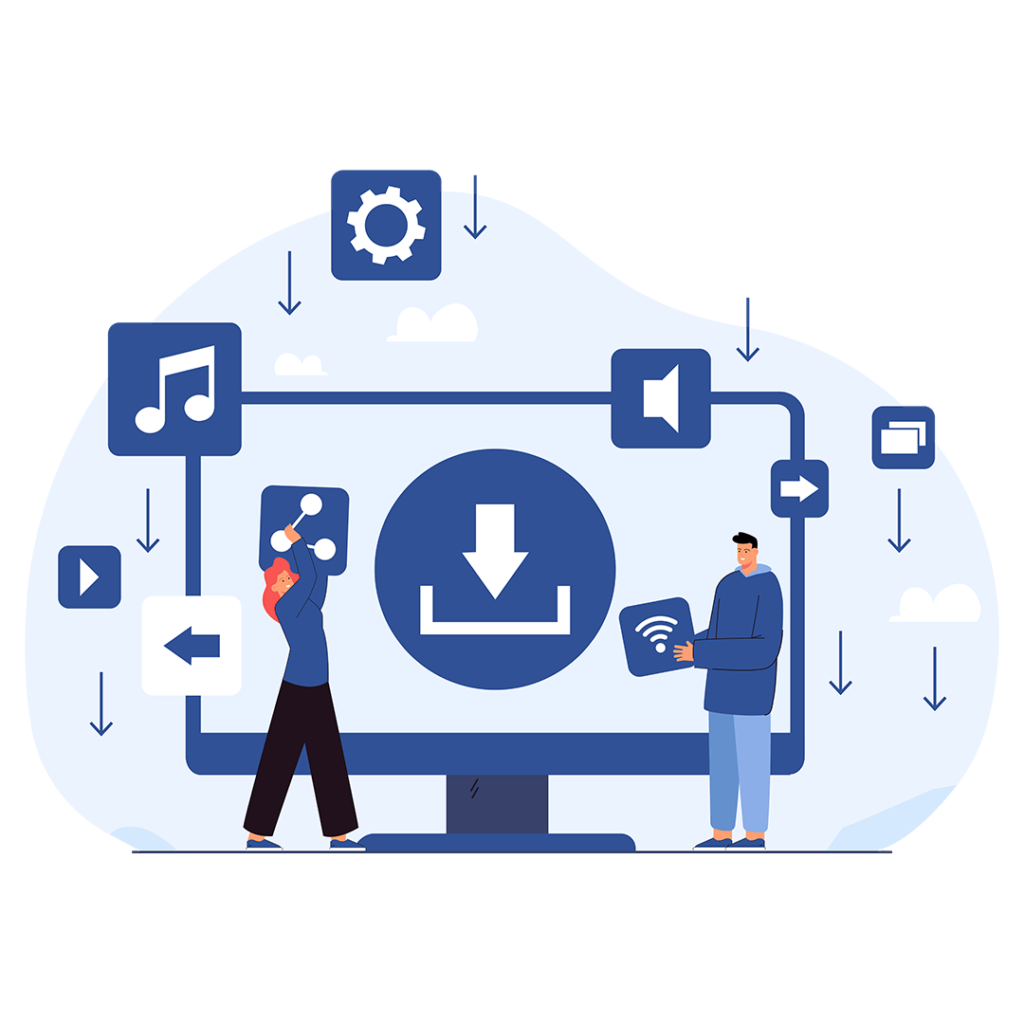
Well! As a new vtiger user, you would require a professional vtiger developer to help you set up and configure the software seamlessly with your organization.
Being a leading Vtiger service provider, VTDEV offers the services and extensions to make your CRM unique. If you are willing to customize Vtiger for your business management VTDEV can be the perfect option for you. In case you want assistance clearing cache in Vtiger, or have any questions related to Vtiger cache and other powerful features, feel free to contact VTDEV.
Cache in Vtiger CRM stores temporary data to speed up data retrieval processes. This includes user preferences, session data, and frequently accessed information. While caching improves performance, it can sometimes lead to outdated or incorrect data being displayed.
