Vtiger allows you to customize the Widgets on the Home Page, add and remove them as per your needs.
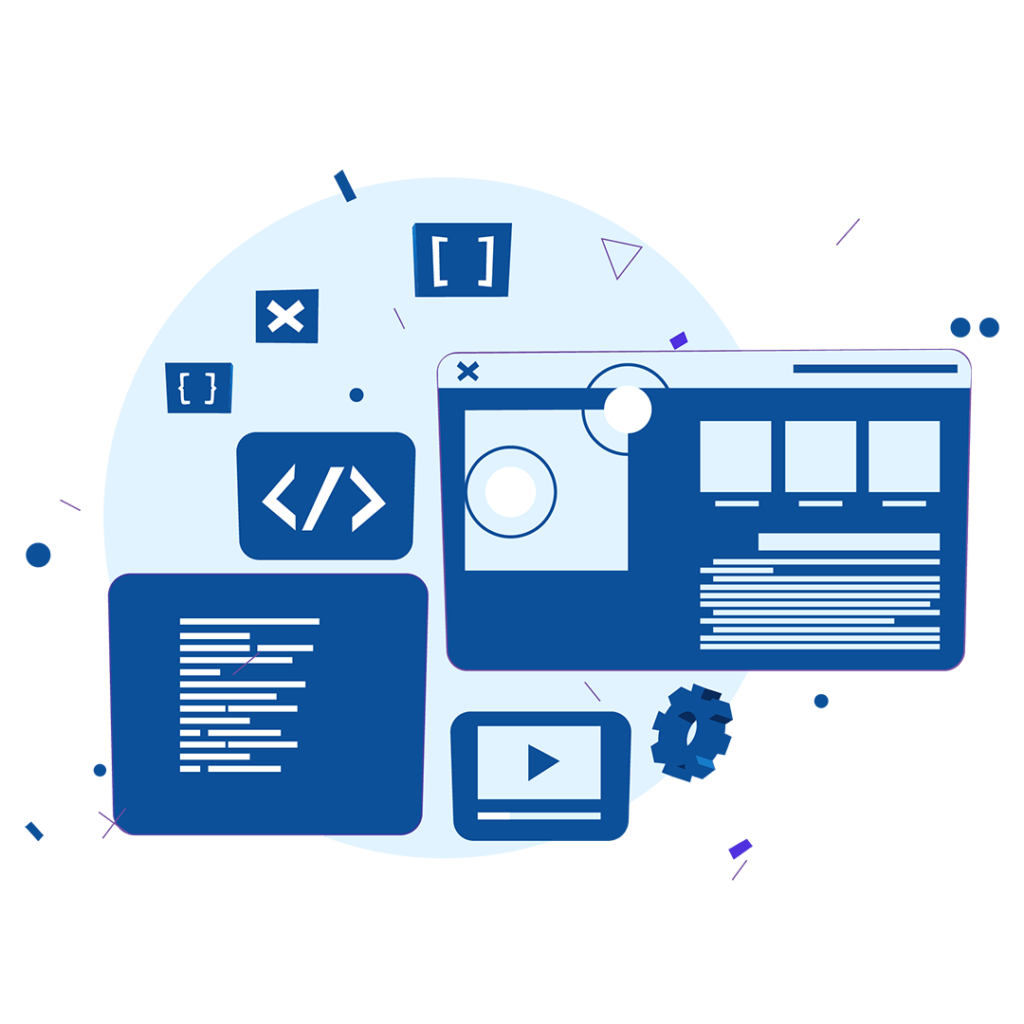
Vtiger is a cloud based customer relationship management software tools, used by many companies worldwide to maintain their confidential data, manage records, keep track of different projects and sales pipeline, run marketing campaigns, stay connected with the customers, manage teams and much more.
The software is a highly customizable CRM solution, unlike other softwares it can be customized and tailored to meet the specific needs of any company. As each company deals with different type of audience, their strategy to manage business operations and their requirements from the Vtiger are also unique. So, after analyzing the unique needs of your company, your team, and other important aspects, Companies like VTDEV can customize Vtiger as your own CRM to work on. Vtiger with its advanced features and high-end functionalities allows businesses to streamline processes. Moreover, the service-providing companies for Vtiger are also developing new and latest extensions so that the companies can enhance their business management skills. The custom report feature is one such powerful and highly used feature in Vtiger CRM.
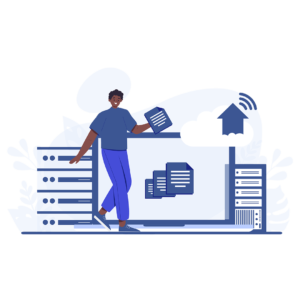
Widgets are one of the most used feature of Vtiger. These widgets are used to access some important data, records, or any other information within the home screen of Vtiger. Vtiger allows you to add different widgets to speed up your tasks by accessing them easily and conveniently.
.
The widgets on home page of Vtiger also called the dashboard can be added in just a few steps
Step 1:
Login to your Vtiger account.
Step 2:
On the dashboard screen, click on add Widget button.
Step 3:
A list of widgets is displayed. Select the one you want on your screen. Here I am adding the open Tickets widget to my home page.
Step 4:
The widget will be added on your Vtiger home page.
Thats it, a widget can be added in just these easy steps.
There are multiple widgets you can add on your home screen to improve your working experience and the layout of Vtiger. Widgets are useful in enhancing the default layout of Vtiger and optimizing speed of operations by adding a shortcut of important data that you can access directly.
Here’s a list of useful home page widgets:
This widget displays on the recent activities performed on any record.
The upcoming events widget displays a list of all your upcoming events. It is a type of reminder for you to remember important upcoming events.
The Funnel widget is used to represent the sales funnel. A sales funnel is the visual representation of all the the stages involved in the sales process.
This widget display a graphical representation of the progress made by opportunities in terms of sales stages. This is useful to keep a track of opportunities.
Sales Pipeline widget is similar to the sales funnel widget but it is more useful in keeping track of the progress made on active deals by the sales person and other team members.
To analyze the total revenue generated by a company through specific deals and opportunities in a particular time frame add the Total Revenue widget on your home page.
You can access the most important and valuable opportunities by adding Top Opportunities Widget to your Home page
Categorize the leads based on status and display through graphs and charts to analyze the growth quickly and conveniently.
Sort the leads on the basis of their source origin with Leads by Source Widget.
The Overdue Activities Widget displays a visual representation of your overdue activities that are to be completed soon.
To track the progress of support and service tickets and to sort them based on status add this widget on your home screen.
Track the tickets that are under process and require urgent actions by adding the Open Tickets Widget on your home page.
To monitor the key metrics related to sales, marketing, customer relations, or other relevant areas.
Access the most important and relevant information, through tags by adding the Tag Clouds Widget on your home page.
It displays the total amount of opportunities at different sale stages.
Sort the leads on the basis of industries they belong to with the Leads by Industry Widget.
With the Mini List Widget you can display a list of records focusing on a specific criteria. This widget comes useful in accessing particular record quickly.
Notebook widget is useful to store important information and keep track of them.
When it comes ton CRM customization, most of the business owners, search for expert developers having experience in the fields. When configuring the Vtiger CRM solution. Getting the right and appropriate vtiger extensions and customizing vtiger properly can effect its working. Thus, always choose a suitable and skilled vtiger developer who can help in setting up the software successfully into your organization.VTDEV is one of the most popular an trusted Vtiger developing agency working to empower businesses and enabling them to enhance the business productivity. Our aim at VTDEV is to ensure customer’s satisfaction with our top-notch Vtiger services. On hiring us, we will schedule a meeting with your managers or owner to discuss the outcomes you expect from Vtiger, analyze your business and suggest the most effective ideas for your CRM customization.
Now that you know all of the widgets that are available to be added in Vtiger’s home page. You can add the most useful ones on your Vtiger. If you are still confused or need any guidance feel free to contact VTDEV. A reliable solution to your Vtiger issues.
Also read: Customizing Vtiger’s Login Page, Customized login Page
