In this article you will learn How to Use Conditional Layout Extension For Vtiger CRM.
Create Condition based layout and enhance Vtiger's productivity.
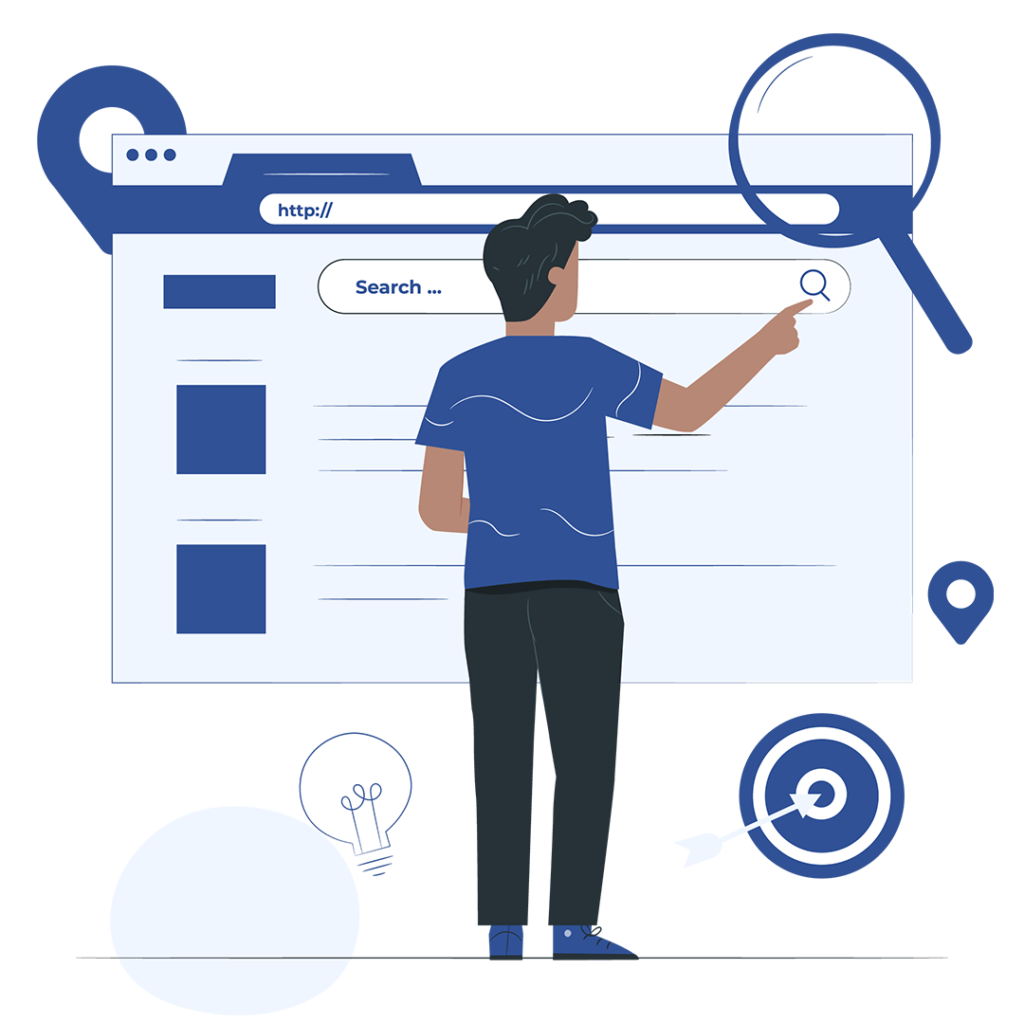
Vtiger is a highly used Customer Relationship management software tool. The software is mainly used by small-to-medium businesses for managing their business-related tasks and customer interaction. Vtiger is an open-source CRM software which means that the cost to install and use Vtiger for your business is very less than other CRM software. While this CRM software is cost-effective, it has many built-in features and functionalities.
The CRM development companies like VTDEV are also contributing to enhancing the basic functionality of Vtiger by developing the latest and handy extensions to streamline your business processes and improved customer relations. Our Vtiger Services include custom Vtiger development with additional extensions and integrations and 24-hour support service. We believe in providing our customers with the best service by understanding their requirements and keeping them up-to-date with the development.
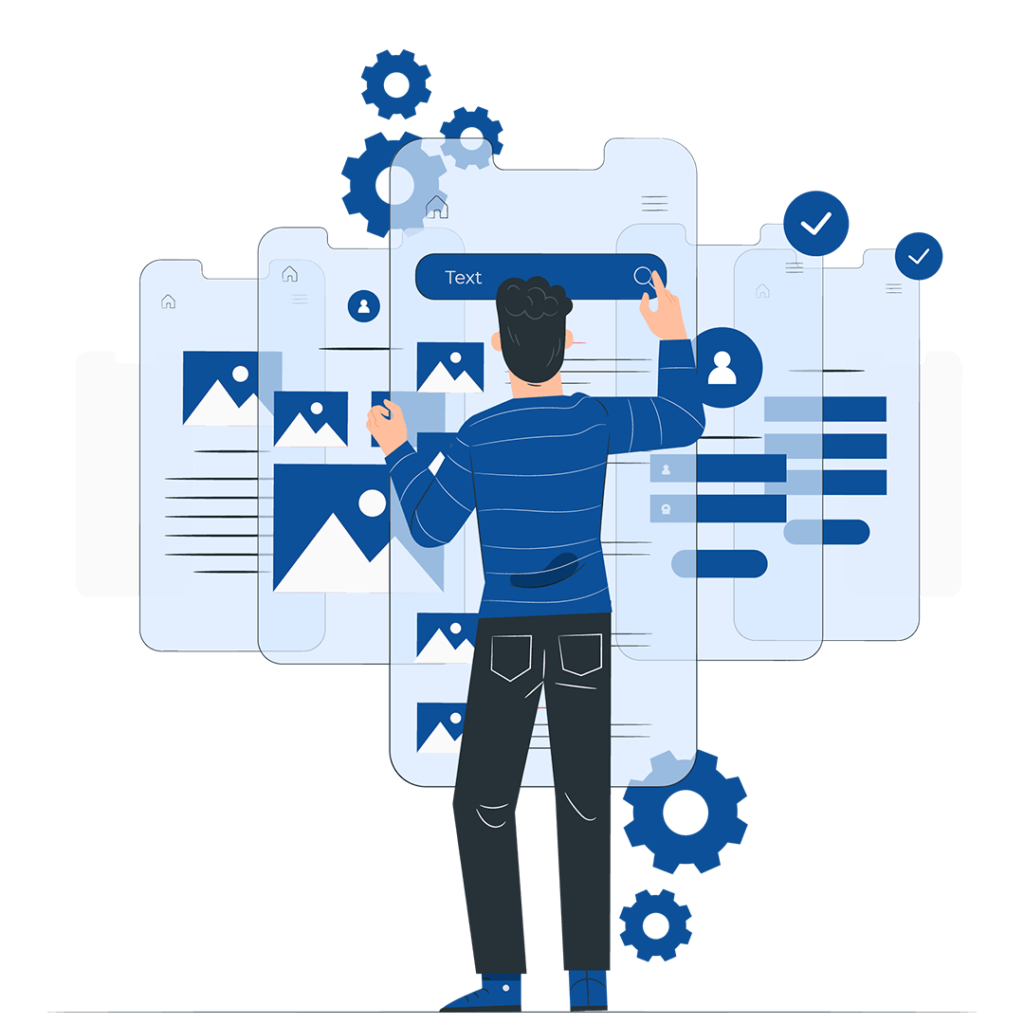
VTDEV has brought another powerful extension for your team to enhance the layout of Vtiger CRM. The Conditional Layout extension for Vtiger comes in handy when administrators need to modify the layout of any module based on a condition. This extension is useful for businesses in creating forms and surveys by hiding, unhiding, or changing a field based on some condition.
Business administrators use Vtiger for managing customers' crucial data. They need advanced tools to interact with their customers and create long-lasting relations. From email campaigns to the conditional layout. Each extension in Vtiger is useful in some way or another. It is a paradisematic country, in which
Creating a condition-based layout increases the working capability of users by hiding unnecessary fields.
The steps to use this extension are quite simple. Here, we have mentioned the step-by-step process to use the conditional layout extension:
Step 1 :
Log in to your CRM, Go to the main menu, Select settings, and click on CRM settings.
Step 2:
Now from the other settings dropdown menu, select Conditional Layout.
Step 3:
Click on add conditional Layout button.
Step 4:
Here select the module for which you want to create a conditional layout and, enter the description. After this click Next.
Step 5:
Now set conditions to modify the layout and click Next.
Step 6:
In this step, select the action that will be performed when the conditions come true.
Step 7:
On selecting the task, a popup will be displayed. Enter the task name and other details. Click Save.
Here, note that you can perform several tasks on the fields such as making the field mandatory or read only, hide it or pop-out the field. The “Field Pop-out” is exclusively available only with VtigerDEV’s Conditonal Layout Extension
Step 8:
Now click Finish to save the Conditional layout.
That’s it. In this way, you can create condition-based layouts on your fields in any module. or read
Extensions are one of the most used features of Vtiger CRM. These extensions or plug-ins help in increasing the performance of Vtiger. Many extensions are developed to upgrade the layout of Vtiger, creating attractive documents, reports, and much more.
The conditional layout for Vtiger is an add-on that must be included for every business as this extension enhanced the layout of modules and fields in Vtiger. Some benefits and features of the Conditional layout extension are listed below.
Our team at VTDEV is devoted to providing the best Vtiger services and additional extensions for our valuable customers. We understand the strategy and requirements of your business suggesting the right extension for you and providing top-notch service. If you want to add the Conditional Layout extension to your Vtiger CRM. Let me tell you that you came to the right place. Our professional staff has developed this extension to help you streamline your business tasks and increase efficiency. Contact us Now!
