Now you can get all the insights with Progress Bar extension about your business processes in graphs efficiently.
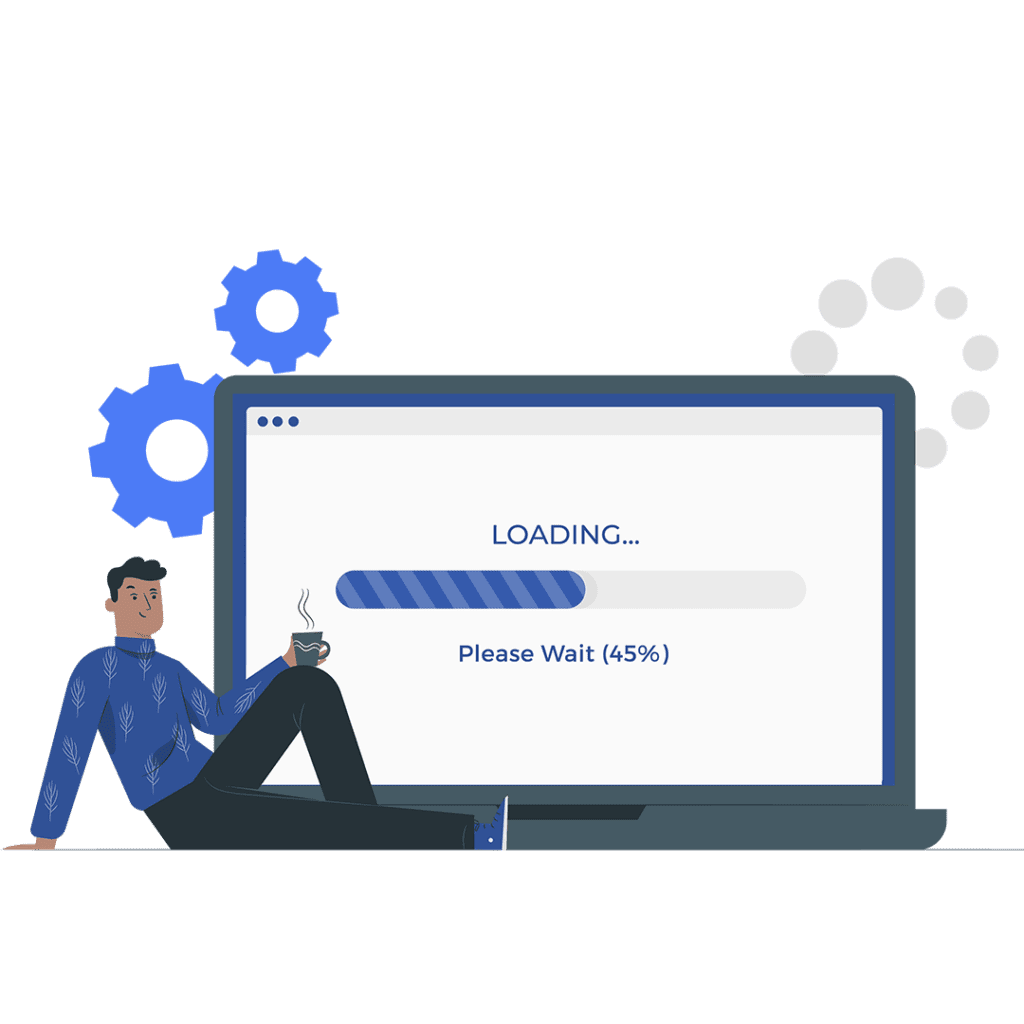
Vtiger is a widely used Customer Relationship Management software tool enabling businesses to increase their productivity and workflow by uses its latest features to manage customer, sales and marketing processes. It has advance functionalities in team management and project management.
In order to provide the right service to your customers it is important to check if the team is working properly and honestly. For that businesses opt for a reliable Customer relationship management software such as Vtiger CRM. With latest features and up-to-date extensions the Vtiger CRM has proved to be the right choice for most businesses.
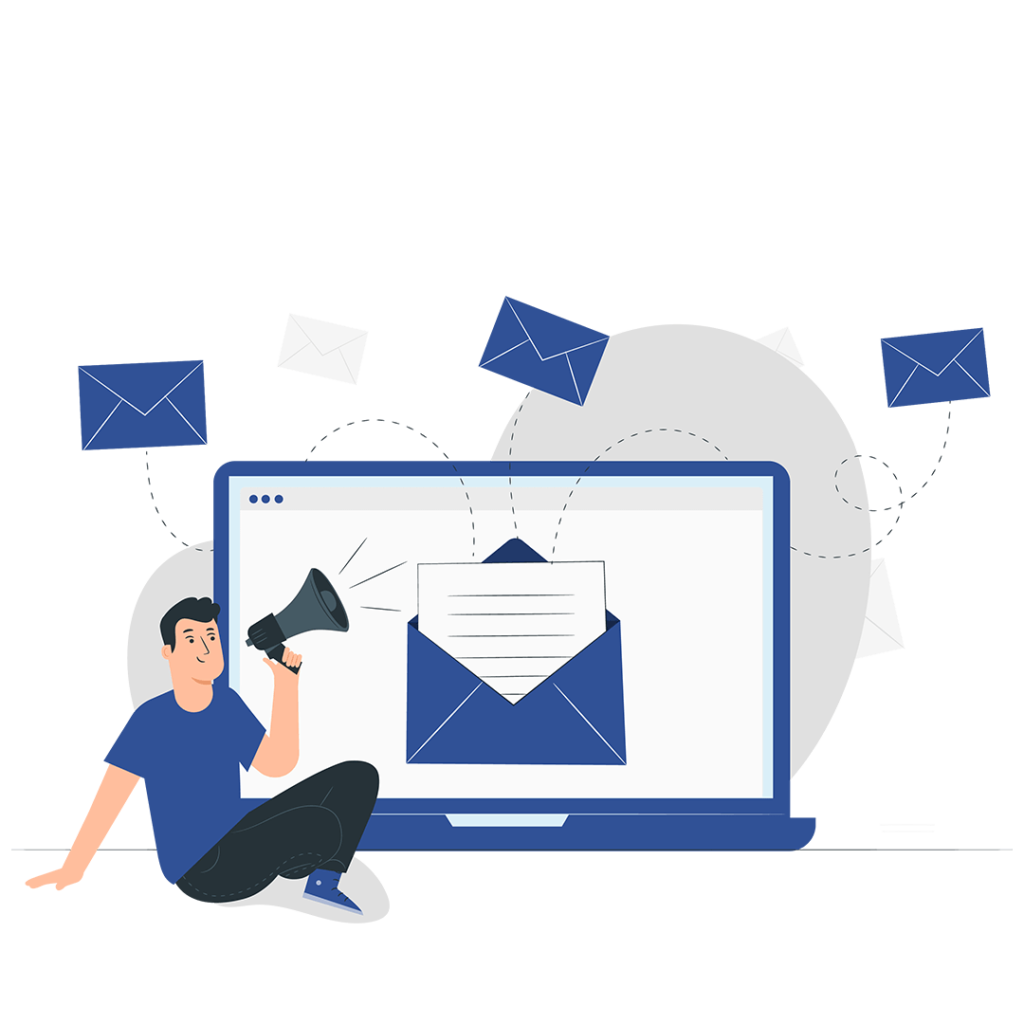
While working on Vtiger CRM, business administrators may find the need to display the progress of a particular record or project in a more visual and informative way. VTDEV is a team of socialized developers working to develop meaningful and handy extensions for businesses to streamline processes and increase the productivity of Vtiger. One such extension developed exclusively by VTDEV developers is the “Progress Bar Extension”.
Vtiger is used to manage tasks and to keep track of these tasks is an important job for the business administrators. With the Progress Bar extension, administrators can keep a close check on the progress made through graphical representation of records.
In business management, keeping track of the progress is as important as generating a lead or closing a deal. Getting equal importance to all the factors included in a business project is significant to provide top-notch service and maintain good relations with the customers.
To use a Progress Bar, you need to follow the following Basic steps:
Step 1:
Login to you Vtiger account. Go to the Main menu, select Settings and Click on CRM settings.

Step 2:
Now, from the other settings drop-down menu, select Progress Bar.
Step 3:
Click on New Progress bar Button.
Step 4:
Enter the required information in each field. Select the module, field, status and click the radio button if you want to set the progress bar as editable.
Step 5:
After entering the details Click Save.
That’s it a progress bar will be added to the specific module.
This is beneficial for businesses of all kinds as it helps the managers to check on the team and create a reliable relation with their customers. Some benefits and features of our Progress bar extension are mentioned below.
VTDEV is a team of expert developers helping businesses excel in maintaining long-lasting customer relations and managing team efficiently. Our exclusively developed extension allows business to enhance the productivity of Vtiger making it more user-friendly and useful. To configure the progress bar extension to your CRM feel free to contact VTDEV. We have developed this extension with full devotion and are ready to customize it according to your business needs and requirements. We understand the unique requirements of every business and try to create a perfect CRM solution for each business. Contact us Now!
