Do you want to mention users in comments and grab their attention. Get our vtiger mentions extension and communicate with your team easily
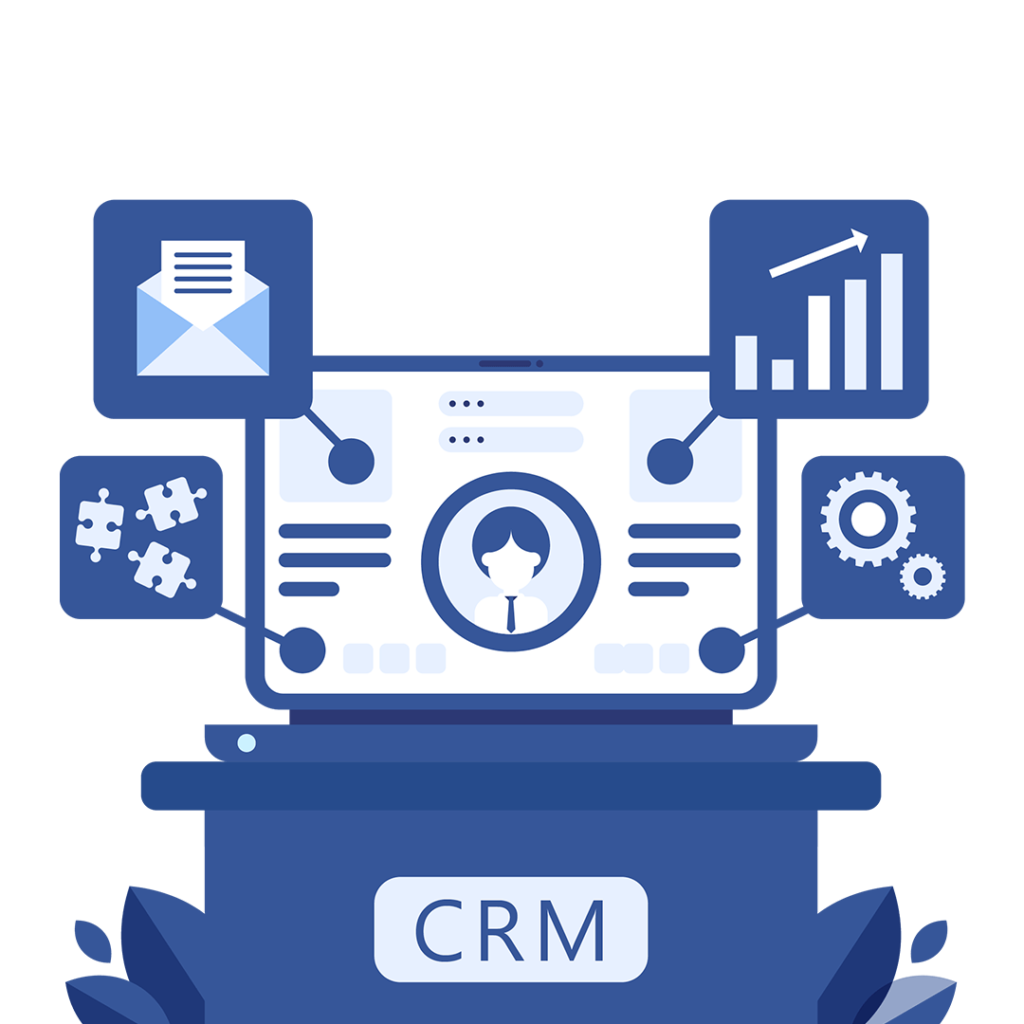
When you assign a new record or task to an employee, will you separately inform him about it? For business administrators, it is a daily task to assign records or communicate with the team. Having to inform employees each time you add a comment for them takes a lot of time. To save your time VTDEV has developed a useful extension. With our Mentions extension, you can easily mention specific users in the comment box, and the user will be notified. This speed optimizes tasks by keeping every employee of the company updated about their tasks.
To use this extension, first go to the module and then select the record for which you want to add a comment.
While adding a comment for any employee add the “@” symbol with the name of the member and the message you want to give. The user will get notified through email.
To access and view the records user whom you mentioned can click on the @ icon on their Vtiger’s top bar.
On clicking this button a screen will be displayed showing all the comments related to the user.
From here the user can directly reply to each comment, or go to the related record for further processing.
When the user responds to any comment it moves to the replied comments keeping it separate from the new comments.
For more information about this handy extension you can read our exclusively written blog.
If you want to enhance your business productivity and manage your team efficiently, then our Mentions extension would suit you the best. Configure it with your CRM software today and communicate with your team seamlessly. This extension benefits both the user and the administrators in many ways saving their time and effort. In case of any queries and questions feel free to contact us at VTDEV.
