There are multiple Benefits of Integrating Vtiger with Asterisk.
Read the article to maximize your efforts and take full advantage of Asterisk software.
In business management, you may need to place calls and meetings with your customers and clients. Asterisk is a popular softphone software used to manage and make calls via your computer. It is a virtual telephony system making it easier for business administrators to make calls and schedule meetings. Vtiger is an cloud based PHP based customer relationship management software tool. By integrating asterisk with Vtiger you can manage your calls efficiently within the Vtiger software. This integration lets you answer important calls and displays a popup on your screen even when you are in a meeting, from this popup you can decline or accept the call.
By integrating Vtiger with the asterisk software you can boost your call management and build strong relations with your clients. With advanced features and extended functionalities, the two software can make a huge difference in your business management capabilities.
Lets’s discuss some of the most useful features and functionalities of asterisk software when integrated with Vtiger.
For asterisk integration with Vtiger, you need to check for some important prerequisites for your system.
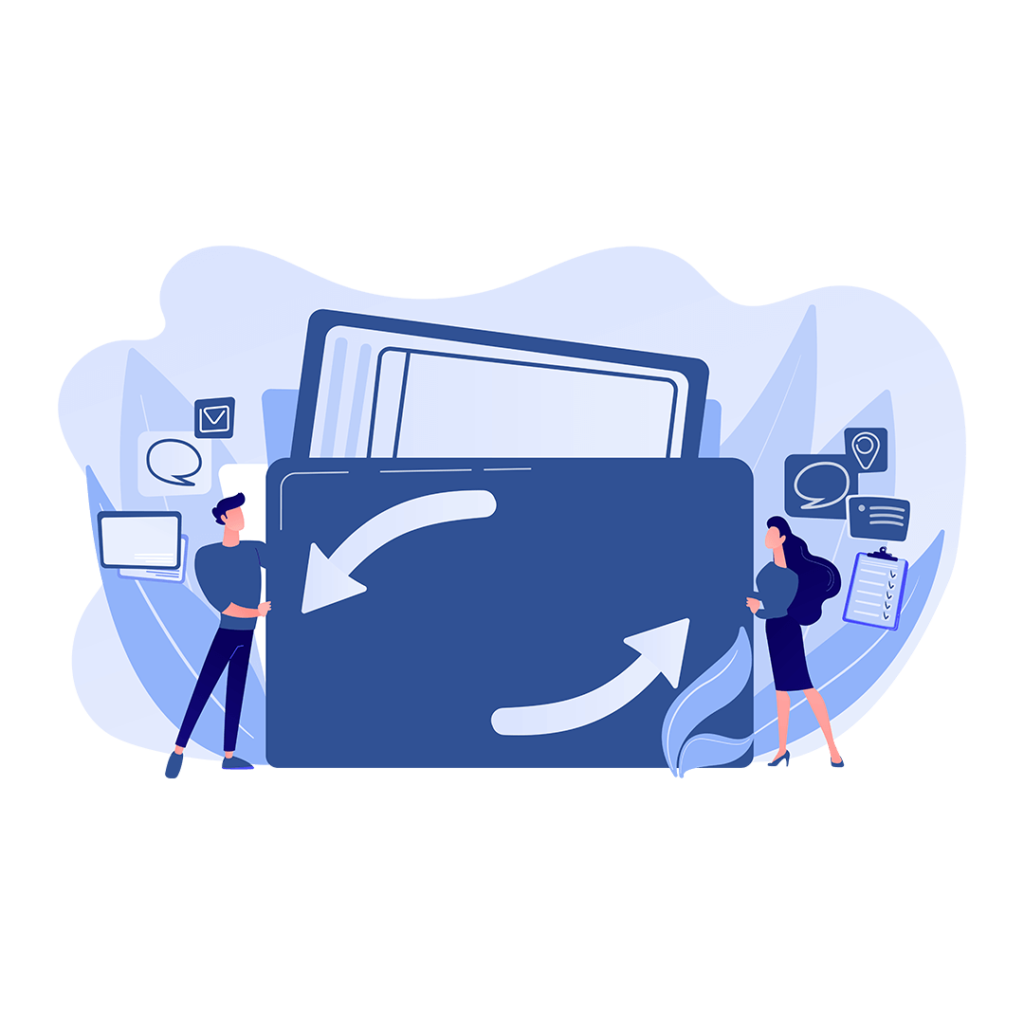
Integrating powerful software with your Vtiger CRM can help you enhance the workflow and benefits your business in various ways. If you want to integrate your Vtiger with any software or need help in customizing Vtiger to make it a software of your own. Feel free to contact VTDEV because this is where technology meets creativity. We will analyze your requirements and suggest the best customizations and extensions for your business.
Aso, visit our blogs page and read more informative articles.
