Want to know How to Add Filters on Vtiger CRM, Read our detailed article and add filters in your CRM effortlessly.
Vtiger CRM is a powerful and feature-rich platform that allows businesses to customize their data views by creating custom filters. Filters are criteria-based rules that are used to display only the records that match the given criteria.
Filters are used to display only the records that match the specific criteria defined in the filter. Filters can be used to view records based on specific criteria such as record type, status, and ownership. Additionally, filters can be used to view records based on custom fields.
When creating a filter, businesses can choose from a variety of conditions such as “equals”, “contains”, “greater than”, and many more. Additionally, businesses can group multiple conditions together to further narrow down their results.
To create a custom filter, you just need to perform some basic steps.
From the main menu select the module in which you want to create a new filter
Click on the plus icon to create a new list.
Now, enter the required information
Now set the filters for fields.
Note that Vtiger allows you to apply two types of filters.
All conditions: In this type of filter, the result will be displayed if all of the conditions come true.
Any conditions: In this case, the result will be displayed even if any single condition comes true
After setting up the filters and entering the information. Click save
Filters are an invaluable tool for businesses looking to quickly and easily access the data they need. With filters, businesses can quickly access records that match their specific criteria. Additionally, businesses can use filters to view records based on custom fields, allowing them to access data that is not available in the standard views.
Overall, Vtiger CRM’s filters feature is an invaluable tool for businesses looking to quickly and easily access the relevant data. With its powerful and customizable filters, businesses can quickly and easily access the data they need.
Additional some Vtiger extensions are designed to promote the filter feature of vtiger CRM. The Search Popup Filter extension is developed to enhance your search operations and boost effectiveness. Other powerful extensions that helps in streamlining processes and increase performance include, Item Lookup, Advance Menu etc.
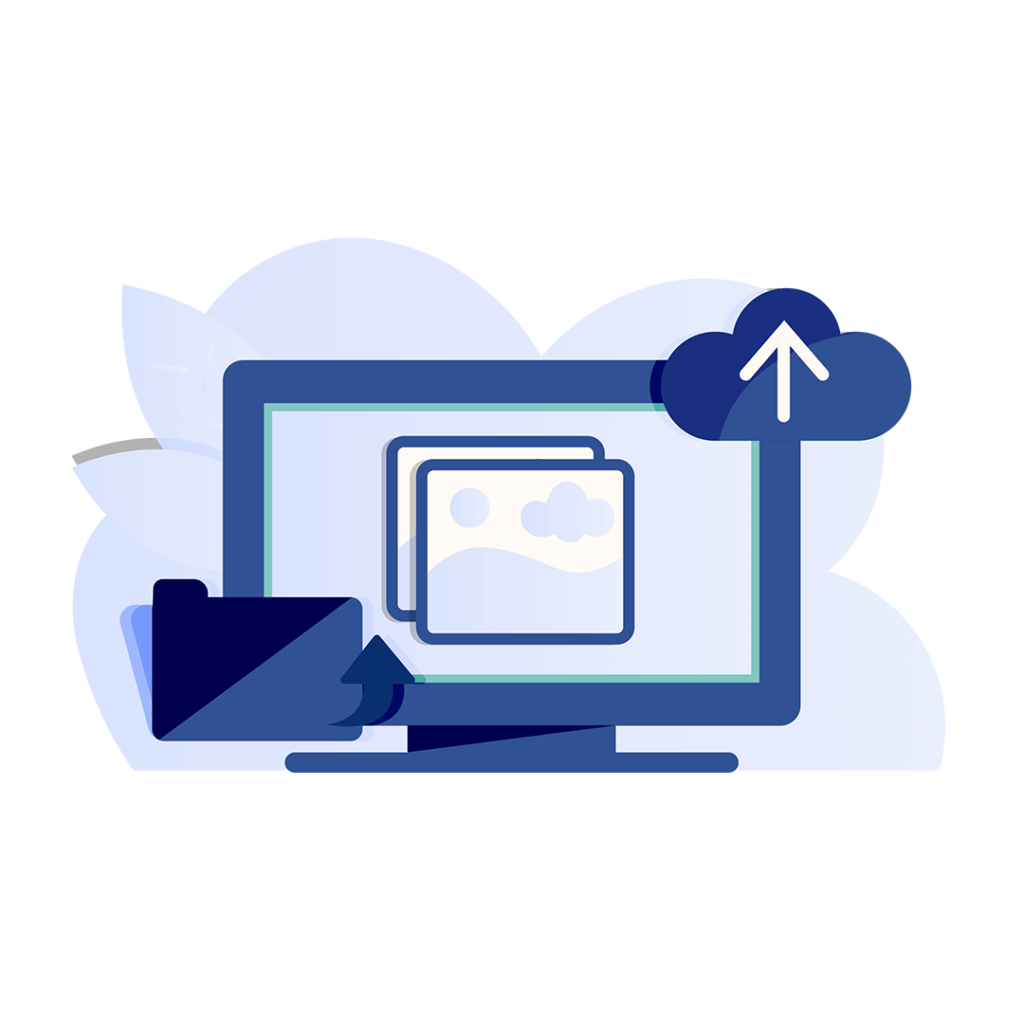
Do you think it's easy to customize your Vtiger CR? Or do you feel like you can perform vtiger customization without any technical assistance?
Well customizing Vtiger CRM requires some extent of technical knowledge and expertise in the field. Many vtiger developers and service-providing agencies offer top-notch vtiger services and support to customize your CRM solution and sync with your organization. Adding suitable vtiger extensions and integrating third-party software tools. Also, some vtiger developers provide training services to help you conduct training sessions for your employees so they can make the most out of the software tool.
If you are struggling to configure the Vtiger CRM solution and want assistance in doing so, do consult us at VTDEV. Becuase our goal at VTDEV is to ensure best vtiger services for our valuable customers so they can maximize their efforts and take the business to the next level.
For booking and consultation contact suppport@vtdevsolutions.com.
Head to our Blog page to read more informative articles.
Also read: How to Create and Manage Lists in Vtiger
