You can add Custom Alerts in Vtiger to remember important events and improve your workflow.
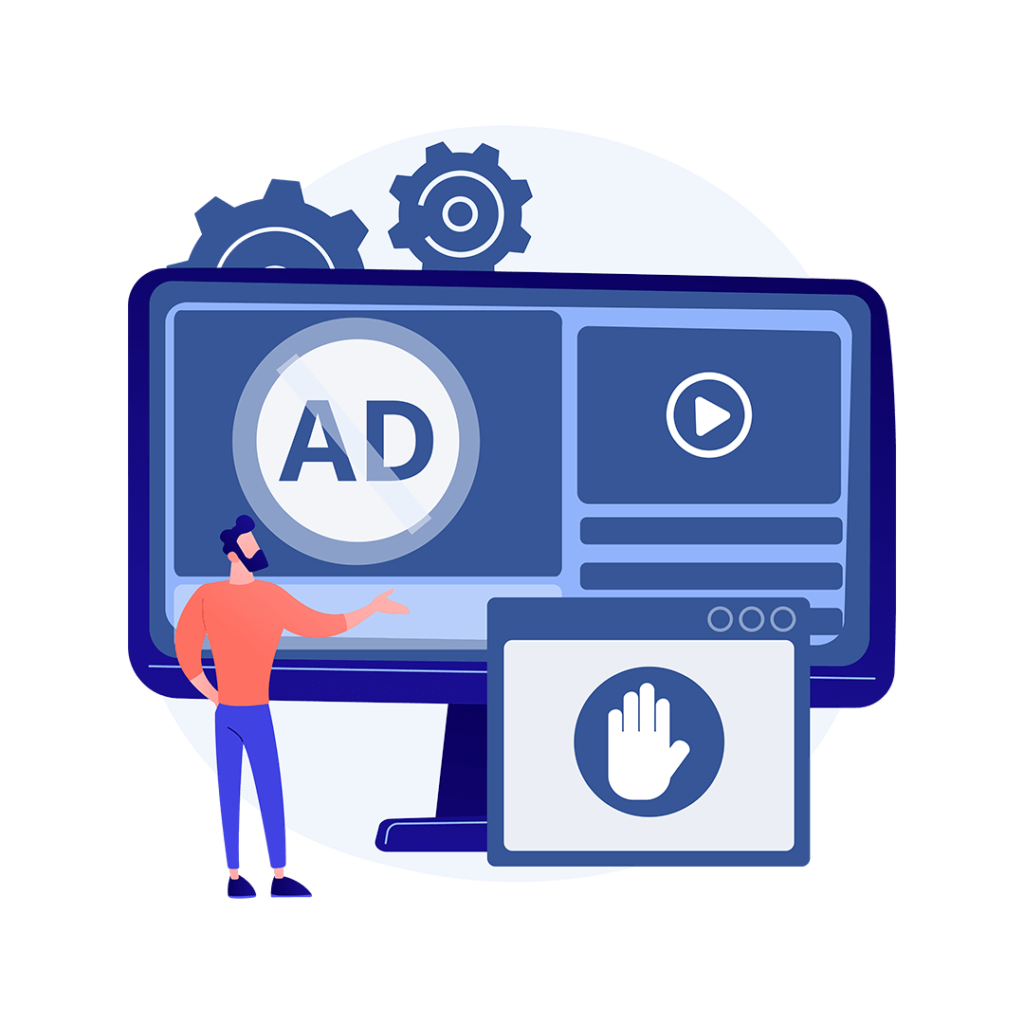
Vtiger is one of the most commonly used customer relationship management software tools, empowering millions of small-to-medium businesses to excel in their business management tasks. With advanced functionalities in managing the sales pipeline, mastering the marketing operations, enhancing customer interactions, and supervising your team's coordination.
Although Vtiger extends many handy features to help you optimize your operations and streamline tasks, it lacks expert marketing efforts and management skills. To overcome such issues, VTDEV is developing useful extensions and helping businesses like yours to customize Vtiger according to your needs. Keeping in mind your requirements and understanding your needs we suggest the extension which would suit your business. Moreover, we also help our valuable clients to configure the extension and provide post-service training and support so you can learn how to work in the new working environment. Vtiger with its advanced features and high-end functionalities allows businesses to streamline processes. Moreover, the service-providing companies for Vtiger are also developing new and latest extensions so that the companies can enhance their business management skills. The custom report feature is one such powerful and highly used feature in Vtiger CRM.

As Vtiger is specifically designed for business to manage their sales as well as other management operations. Vtiger is used by businesses to manage large amounts of records in a more sorted and systematic way. The custom Alert extension comes in handy when you have to display a popup when a field is set to some value. These alerts are set to be triggered when a condition is met. Vtiger allows you to create a custom alert on any module with just a few clicks.
The custom alert extensions prove to be useful in setting conditions or rules in the create or edit view of records to prevent them from being saved. This can also be used in the detail view and is shown when the condition comes true and a record is opened.
.
The custom alerts extension by VTDEV is designed considering the need to trigger popups or forms on some predefined conditions. Theses alerts or popups may come in the form or reminder or notices depending on how you have configured them. Different businesses need alerts for different processes. At VTDEV we ensure to build vtiger according to your organization so they can get maximum benefits and increase the CRM performance. Moreover, team VTDEV has also prepared a range of useful vtiger extensions and add-ons to enhance your CRM experience.
The creation and configuration of the alert box in Vtiger can be done in just a few steps.
Step 1:
Login to your Vtiger account. From the main menu, select settings and go to CRM settings.
Step 2:
Now from the other settings drop-down menu select Custom Alerts.
Step 3:
Click on the New Custom Alert button to create a custom alert.
Step 4:
Here enter the basic information of your alert. Select the module for which you want an alert box and enter the description of the alert.
Step 5:
Click next.
Step 6:
In this step set the conditions that the field will meet to display the alert box and then Click Next.
Step 7:
Now, click on add task button and select add alert/popup message.
Step 8:
This displays a form on your screen, enter the required information. Enter the name of the task.
Set the action on which the popup will trigger,
Step 9:
Vtiger allows you to merge data in fields by selecting the fields from the pick list.
Step 10:
In the text box enter the message or text you want to display in the alert box.
Step 11:
Click Save to save the action.
Step 12:
Now click Finish to finish setting up the alert box.
That is how you can trigger an alert box in Vtiger.
There are multiple trigger options to display your alert box, some are mentioned below with examples.
Alert while Editing: The popup will be displayed when the records are being edited or when a new record is being created.
When the record is viewed set alert: Select this option if you want to display the record in detail view when the record is being viewed.
Saving Alert: If you select this option, the alert or popup will be displayed when the user is saving any record.
Alert when the user sends an email: If this option is selected the alert box will be displayed when the user is ending any email.
Do not save the record: This option is selected to prevent users from saving the record
If you are struggling to set up Vtiger for your business or if you are looking for a reliable Vtiger service provider to level up your CRM customizations and integrate useful software with your Vtiger. You have come to the right place, VTDEV is a suitable choice for you. We offer top-notch services to help you manage your business operations through Vtiger. Contact Us now.
To read more of our training articles and excel in business management click here.
